Toolbar for WPF allows you to style Toolbar elements to customize their appearance. You can use the following properties to change the foreground and background color of the elements:
The following GIF displays the styling applied on the toolbar elements to change their appearance.
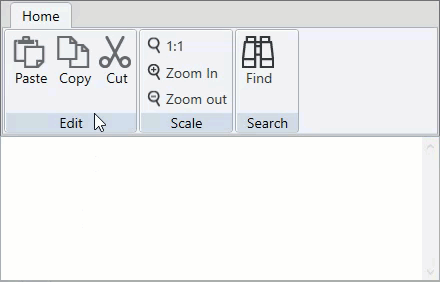
The following code shows the implementation of the properties that can be used to change the appearance of the toolbar elements:
| XAML |
Copy Code
|
|---|---|
<Style TargetType="c1:C1ToolbarItem"> <Setter Property="Foreground" Value="#333333"/> <Setter Property="MouseOverForegroundBrush" Value="DarkGreen"/> <Setter Property="PressedForegroundBrush" Value="Yellow"/> <Setter Property="MouseOverBrush" Value="LightGreen"/> <Setter Property="PressedBrush" Value="Green"/> </Style> |
|