You can drag-and-drop C1TreeViewItems on nodes, in between nodes, or from one tree to another tree when the AllowDragDrop property is set to True.
The following image shows a C1TreeViewItem being dragged from one C1TreeView to another C1TreeView. An arrow or vertical line can be used as a visual cue to show you where the C1TreeViewItem is going to be dropped when either the DragDropArrowMarker or DragDropLineMarker properties are applied.
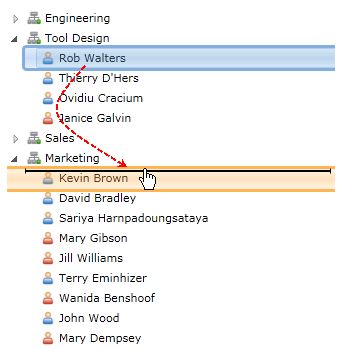
To set the AllowDragDrop property to True, use the following code:
| Visual Basic |
Copy Code
|
|---|---|
C1TreeView.AllowDragDrop = True |
|
| C# |
Copy Code
|
|---|---|
C1TreeView.AllowDragDrop = true;
|
|
To enable visual drag-and-drop indicators you can set the DragDropArrowMarker and DragDropLineMarker properties.