Add a title to the FlexPie control by setting its Header property. You may also set a footer by setting the Footer property. There are also some additional properties to customize header and footer text color in FlexPie:
The image below shows how FlexPie appears after these properties have been set.
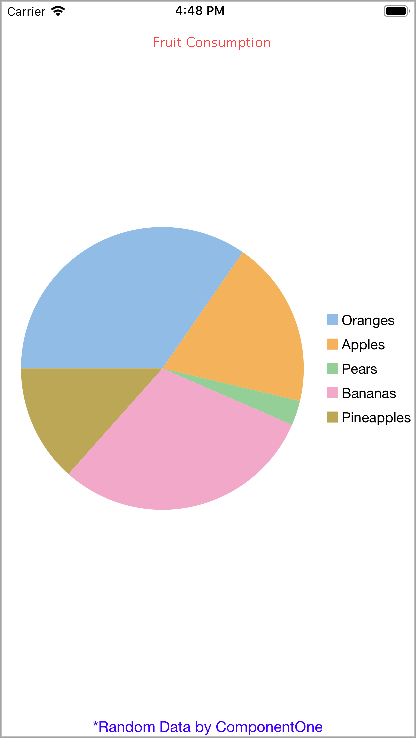
The following code example demonstrates how to customize header and footer. This example uses the sample created in the Quick Start section.
| CS |
Copy Code
|
|---|---|
pieChart.Header = "Fruit Consumption"; pieChart.HeaderStyle.Fill = UIColor.Red; pieChart.Footer = "*Random Data by ComponentOne"; pieChart.FooterStyle.Fill = UIColor.Blue; pieChart.FooterStyle.FontSize = 15; |
|