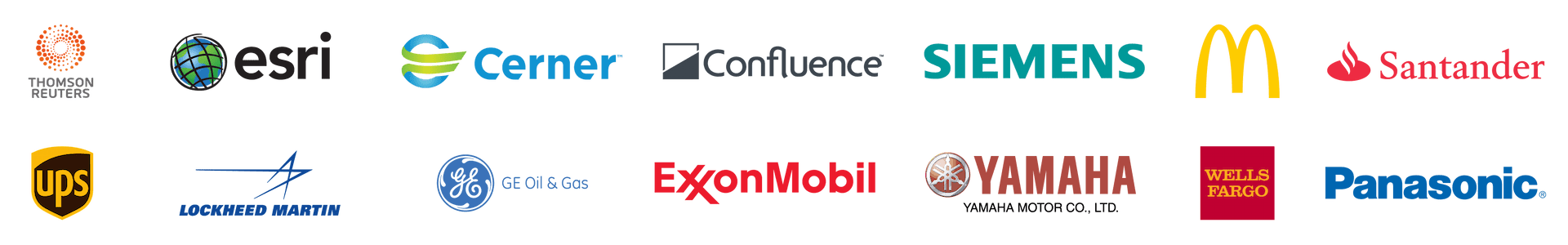LightSwitch UI Controls for Cloud, Web, and Desktop
Shorten your development cycle and deliver great apps fast with these fast and flexible LightSwitch controls
- Includes controls for HTML, Cloud for Business Apps, and desktop
- Industry's best LightSwitch datagrid
- Dozens of data visualization options
Why Choose LightSwitch UI Controls?
Industry's Best LightSwitch Datagrid
Build highly performant, customizable grids for Cloud Business Apps, web, and desktop.
Minimal Coding Shortens Your Delivery Cycle
Expand the reach of your apps with snap-in extensions that instantly broaden functionality, including Cloud Business Apps and web.
Full Visual Studio Support
Seamless Visual Studio 2017 integration, and designed for the VS ecosystem.
Plug-and-Play Data Visualization Controls
Charts, gauges, calendars, report viewers, and editing extensions make this toolkit the best collection for LightSwitch.
OLAP Business Intelligence Tools
Aggregate and process thousands of rows in little time with OLAP Business Intelligence, available in ComponentOne Studio Enterprise suite.
Popular LightSwitch Controls
Flexgrid
Provide a powerful, flexible data grid for your users in moments, and include built-in scrolling, editing, and paging without manual code.


FlexChart
Wow your users with 30+ LightSwitch chart types, dozens of built-in features like line markers, DirectX rendering, and full touch and zoom interactions.
Gauges
Use the Gauges as simple indicators, or set the IsReadOnly property to false and use it as an input control. You can also populate the Ranges collection to define ranges of interest, shown in different colors.


Input
Help your users input data and operate your applications with a vast collection of input and editing controls. Whether you’re developing applications for Windows or the web, your toolbox includes controls from simple numeric editors to color pickers to full-featured HTML editors.
Explore All LightSwitch Controls
Top Controls
* Available only in ComponentOne Studio Enterprise
Data Management
Data Visualization
- BulletGraph for Cloud Business Apps
- Chart
- FlexChart for Cloud Business Apps
- FlexPie for Cloud Business Apps
- Gauges for Cloud Business Apps
Input & Editing
Navigation & Layout
Reporting & Documents
Scheduling
Utilities
ComponentOne Customer Feedback and Awards

"Prompt responses, quality feedback, and help with code examples. Fantastic service!"
RICHARD HERBERT

"Excellent product with good support"
MIKE WEBSTER

"I am very appreciative of the effort your entire team gave to make this transaction happen. Thank you for your efforts!"
SAM COLE
Trusted by the World's Leading Companies