
Multi-Month WinForms Calendar Control
ComponentOne CalendarView is a WinForms control that provides features to navigate and select dates on a calendar.
- Display multiple months, bolded dates, and disabled dates
- Support a wide range of globalization options such as first day of week and right-to-left
- Integrate with ComponentOne Scheduler for complete event planning
Why Choose CalendarView for WinForms?
Quick Date Navigation
Users can navigate through months and years quickly to select any date or date range. You have complete control over the date range that users can select.
Filter Dashboards By Date
Use the WinForms calendar control in your dashboards to provide quick date selection for filtering.
Easy Integration with Scheduler
Integrate the CalendarView control with the full Scheduler control for complete appointment and event management.
WinForms Calendar Key Features
Display Multiple Months Horizontally or Vertically
Easily select date ranges that span multiple months. CalendarView lets you display more than one month by setting one property. The calendar orientation can flow horizontally or vertically. You can even transpose the calendar to display week names vertically.
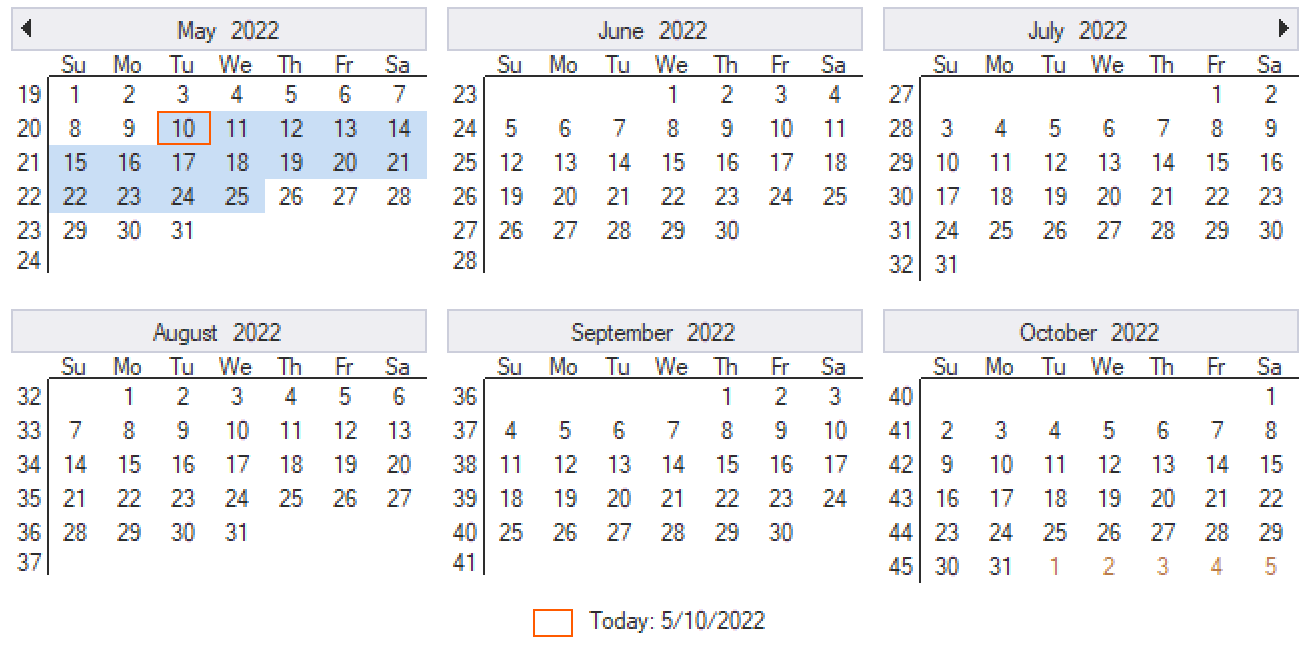
Date Navigation and Selection
Users can quickly navigate through days, months, and years in a variety of ways. Use the navigation buttons skip ahead to the next month, or back to the previous month. Quickly jump to any month or year from clicking the header. Plus, users can navigate and select dates using the keyboard.

Custom Date Styles
You can customize date styles to highlight certain types of days. Date style options include ordinary dates, selected dates, today's date, disabled dates, bolded dates and adjacent month days. You can also style each calendar element like the title and navigation buttons.

Drop-Down Date Picker
If you need a WinForms calendar in a drop-down control, you can use the companion DateEdit control. ComponentOne DateEdit is a flexible date picker that can be used in a more compact view such as on a dashboard or report generating form. You get similar features as CalendarView in the drop-down DateEdit. Plus it supports masking, data binding, null values and additional calendar types like Japanese, Hebrew, Korean and more.

Additional Features
Globalization
CalendarView lets you change culture settings to display the Gregorian calendar in specific locales. In addition, the control provides right-to-left (RTL) support for certain cultures. DateEdit supports additional world calendars.
Non-Continuous Selection
Users can select dates using the keyboard and mouse, which allows them to select non-adjacent dates by holding the CTRL key.
Display Options
Display week numbers, configure the first day of the week, highlight today's date and choose the positioning of titles and buttons.


