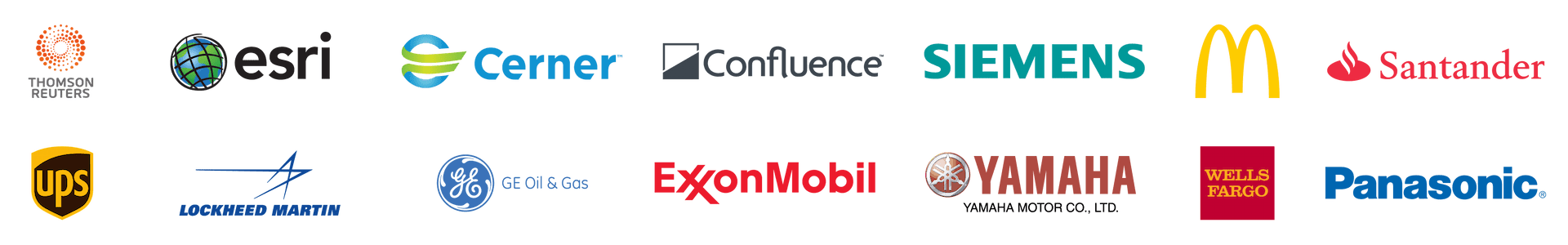This demo uses the developer SpreadJS Designer and brings it to the web so you can experience the Designer right in your browser. Optimized to work within your browser for large and complex spreadsheet models, you can secure, manage, control, and help eliminate risk while keeping the same spreadsheet functionality and ease of use for your end-users love online.
Test out our extensive and powerful calculation engine, allowing you to import your own Excel spreadsheets in our application and create custom functions, dynamic arrays, and 500+ other built-in functions. Our WYSIWYG SpreadJS Designer uses a very familiar UI to ensure that there is no learning curve required, just load in your existing Excel .xlsx template files and start being productive immediately.
Experience 11 chart groups, 30+ chart types, trendlines, and combo charts designed to help you visualize your data. Create custom chart layouts and combine various chart types to better evaluate information.