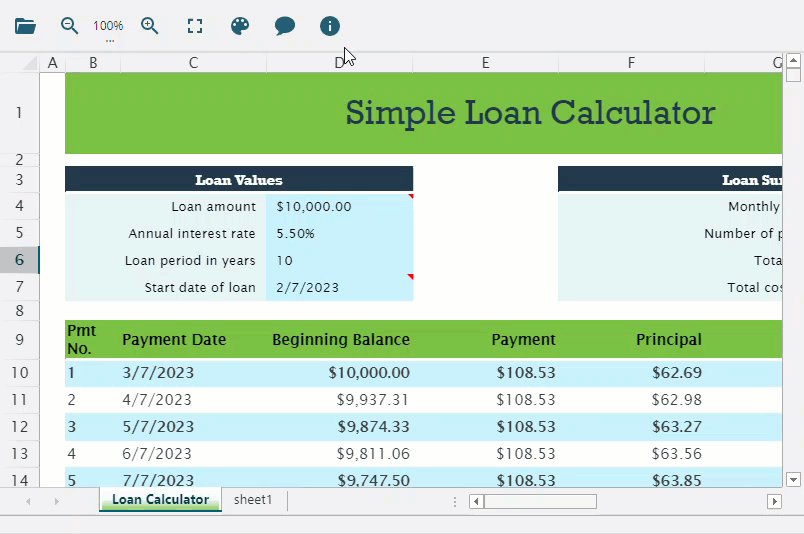Notes
View Notes
DsDataViewer lets you view notes added to a particular cell in data file. The data viewer control, just like Excel, displays cells having notes with a red triangle in the top-right corner of the cell. User can view the comment by hovering over the triangle.
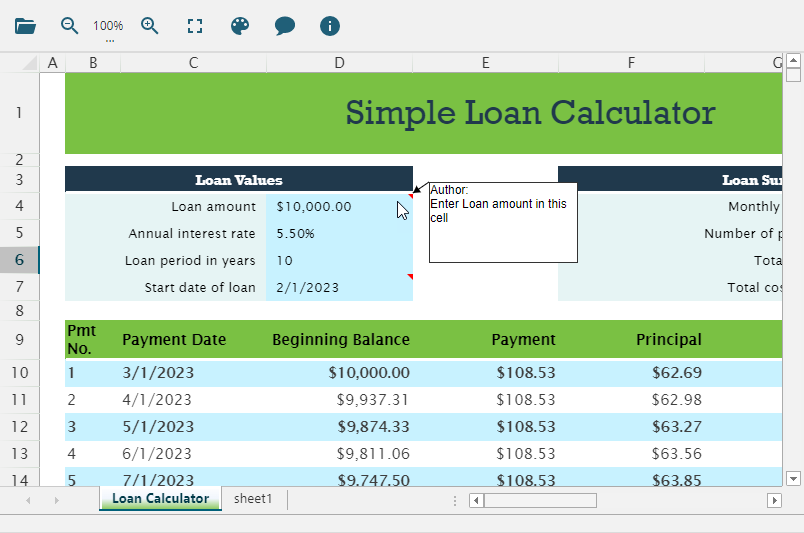
Note: Notes are referred as comments in a SpreadJS (SSJSON and .sjs) file. However, this feature is different from Comments feature of Excel which refers to threaded comments by concept. DsDataViewer does not support viewing threaded comments.
Show/Hide All Notes
DsDataViewer provides Show/Hide Notes toggle button ( ) to allow users to show or hide all the notes in the spreadsheet (XLSX and SpreadJS (SSJSON and .sjs)) with one button click.
) to allow users to show or hide all the notes in the spreadsheet (XLSX and SpreadJS (SSJSON and .sjs)) with one button click.
The Show/Hide Notes toggle button is especially useful in complex input form documents, such as loan calculation forms, where users might require clues to fill out the form. Hence, customers can show or hide notes using the toggle button as per their requirements.