Cell Range Selection
DsDataViewer lets user select contiguous or non-contiguous cells, rows or columns of the data file. While contiguous selection of cells is a usual operation of mouse hold and drag over target range, non-contiguous selection is possible by clicking the target cells while holding the Ctrl key. To select a row or a column, user must click the corresponding header. Similarly, to select multiple rows or columns, user needs to hold the Ctrl key while clicking on header of the target row or column. User can also copy selected data to the clipboard by using the keyboard command Ctrl + C.
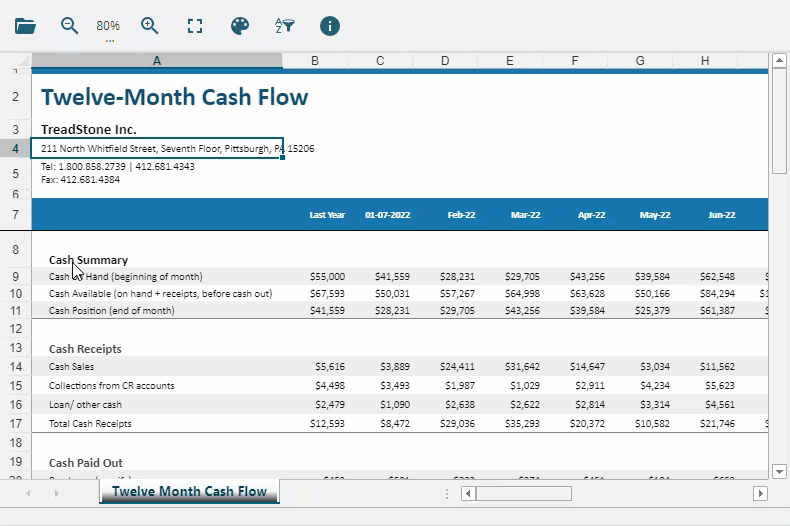
Selection and Status Bar
Similar to Excel, the DsDataViewer status bar displays information about cell range selected in the viewer. The status bar appears blank in case of a single cell selection.

The table below describes all the fields that are displayed in the DsDataViewer status bar.
Status Bar Field | Display String | Description |
|---|---|---|
Row Count | Rows: | Displays the number of rows in selected cell range. |
Column Count | Columns: | Displays the number of rows in selected cell range. |
Average | Average: | Displays average amount of the numeric type cell data included in the selected cell range. |
Cell Count | Count: | Displays the total number of cells having data in the selected range. |
Numerical Count | Numerical Count: | Displays the total number of cells having numeric values in the selected range. |
Aggregate | Sum: | Displays sum of the numeric type cell data included in the selected cell range. |


