DsExcel allows you to set custom objects or their 1D and 2D arrays to a range by using setValue method of IRange interface. Custom objects are not supported for Excel I/O though.
While using below operators and formulas with custom objects, the mentioned methods should be used:
| Operators | = | Use Object.Equals |
| <> | Use Not = | |
| Formulas | EXACT | Use Object.ReferenceEquals |
| TEXT | Use Convert.ToString |
The following barcode formulas can handle custom objects:
Refer to the following example code to set 2D array of custom objects to a range.
| Java |
Copy Code |
|---|---|
//create a new workbook Workbook workbook = new Workbook(); IWorksheet activeSheet = workbook.getActiveSheet(); IRange a1 = activeSheet.getRange("A1"); HashMap<String, Object> dict = new HashMap<String, Object>(); dict.put("TempData1", 1); dict.put("TempData2", "Temp value 2"); dict.put("TempData3", 3); dict.put("TempData4", "Temp value 4"); // Set temporary data to a range a1.setValue(dict); // Display the custom object later HashMap<String, Object> obj = (HashMap<String, Object>)a1.getValue(); int row = 1; for (Map.Entry<String, Object> kv : obj.entrySet()) { activeSheet.getRange("B" + row).setValue(kv.getKey()); activeSheet.getRange("C" + row).setValue(kv.getValue()); row += 1; } // Arrange activeSheet.getColumns().autoFit(); activeSheet.getColumns().get(0).setHidden(true); //save to an pdf file workbook.save("SetCustomRangeValue.pdf"); | |
Refer to the following example code to override JSON serialization behavior.
| Java |
Copy Code |
|---|---|
// The JSON converter class class GsonConverter<T> implements IJsonSerializer { private final Gson _gson = new Gson(); private final Class<T> _type; public GsonConverter(Class<T> type) { _type = type; } private final GenericStaticFieldValueProvider<GsonConverter<?>> s_instanceProvider = new GenericStaticFieldValueProvider<GsonConverter<?>>(); public <T> GsonConverter<T> GetInstance(Class<T> canon) { GsonConverter<T> instance = (GsonConverter<T>) s_instanceProvider.getValue(canon); if (instance != null) { return instance; } instance = new GsonConverter<T>(canon); s_instanceProvider.setValue(canon, instance); return instance; } public final Object deserialize(String json) { JsonObject jObject = new JsonParser().parse(json).getAsJsonObject(); String typeName = jObject.get("typeName").getAsString(); if (typeName.equals(_type.getSimpleName())) { jObject.remove("typeName"); return _gson.fromJson(jObject, _type); } return null; } public final String serialize(Object value) { JsonObject jObject = _gson.toJsonTree(value).getAsJsonObject(); jObject.addProperty("typeName", _type.getSimpleName()); return _gson.toJson(jObject); } } // End Class ' GsonConverter // Workaround for "Cannot make a static reference to the non-static type T" class GenericStaticFieldValueProvider<TValue> { private final ConcurrentHashMap<Class<?>, TValue> _value = new ConcurrentHashMap<Class<?>, TValue>(); public TValue getValue(Class<?> canon) { return (TValue) _value.get(canon); } public void setValue(Class<?> canon, TValue value) { _value.put(canon, value); } } // End Class public void overrideJSON() { // Usage Workbook.setValueJsonSerializer(GsonConverter.GetInstance(ValueWithUnit.class)); } | |
Note: java.math.BigInteger is treated as custom object instead of java.lang.Double.
DsExcel allows you to set the BigDecimal values to a range by using IRange.setValue interface method. By default, these values are treated as Double. However, you can also choose to handle the BigDecimal values as a custom object by setting IDataOptions.setBigDecimalAsDouble to false. The interface also provides getBigDecimalAsDouble method to fetch whether a BigDecimal value is treated as Double or custom object.
| setBigDecimalAsDouble(true) | setBigDecimalAsDouble(false) |
|---|---|
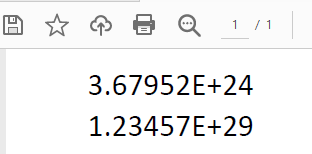 |
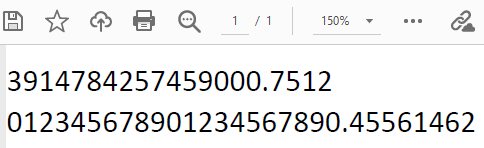 |
| Java |
Copy Code |
|---|---|
// Create a new workbook Workbook workbook = new Workbook(); Object[] objects = new Object[] { new BigDecimal("3679523593914784257459000.7512"), new BigDecimal("123456789012345678901234567890.45561462"), }; // Treat BigDecimal as Custom Object. workbook.getOptions().getData().setBigDecimalAsDouble(false); IWorksheet activeSheet = workbook.getActiveSheet(); activeSheet.getRange("A1:A2").setColumnWidth(200); activeSheet.getRange("A1:A2").setRowHeight(40); activeSheet.getRange("A1:A2").getFont().setSize(30); activeSheet.getRange("A1:A2").setValue(objects); // Save to a pdf file workbook.save("BigDecimalAsDouble.pdf"); | |