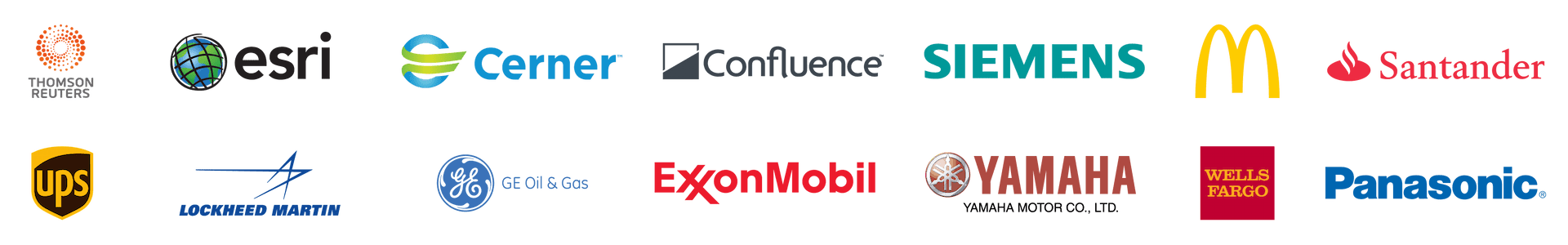Create Advanced Excel Charts in .NET and Java XLSX Spreadsheets
- Access and customize data series, labels, value axis, and data points
- Add a data series to an Excel chart
- Customize Excel chart titles and legends using Java or .NET
- Use chart templates to generate reports from a data source
Latest Release Info
See what's new in Document Solutions for Excel v7.1
Overview
An Excel spreadsheet API library is a programming interface that allows developers to programmatically create and manipulate Excel documents at scale. Document Solutions for Excel (DsExcel) .NET and Java editions, is a solution that allows developers to import/export, create reports & templates, and deploy spreadsheets across desktop applications.
Benefits of Advanced Charts in .NET and Java Excel APIs
Visualize Data
Utilizing charts to visualize data will help highlight outlier values and graphically demonstrate trends, making this approach much easier than using plain tabular data.
Automate Excel Chart Creation
Advanced chart API interfaces enable the complete automation of chart creation using template spreadsheet processing.
Integrate Charts In Reports
Create advanced Excel spreadsheet reports by combining charts with calculations, conditional formatting, images, shapes, sparklines, tables, spreadsheet template cells, and chart series.
Analyze Trends and Patterns
Add trendlines, calculated series, and series colors to your charts to show KPI results, projected sales, seasonal trends, and more.
Customize Excel Charts
Make your charts more effective by customizing chart area, axes, data points, data labels, error bars, legend, lines, markers, plot area, series, and more.
Advanced Chart Features in .NET and Java Excel APIs
3D Format Chart
Configure 3D formatting and customize the axis rotation, angles, and styles for the following elements:
Chart Area
Configure the chart area and customize the background behind the plot area:
Chart Data Labels
Configure chart data labels and customize elements, such as:
Chart Template
Generate charts from chart templates by binding the chart data to a data source. Chart templates include
- Axis Labels
- Series Name and Values
- Titles
Chart Data Points
Configure chart data points and customize elements like:
Chart Error Bars
Configure chart error bars and customize elements, such as:
Chart Legend
Configure the chart legend and customize elements, including:
Chart Markers
Configure chart markers and customize the following elements:
Chart Plot Area
Configure the chart plot area and customize elements, such as:
Chart Series
Configure the chart series and customize elements, including:
Chart Shapes
Configure chart shapes and insert elements in charts like:
Chart Title
Configure the chart title and customize elements, such as:
Document Solutions Data Viewer
Check out the new Document Solutions Data Viewer (DsDataViewer) to view multiple data documents on the web. Take advantage of the seamless API to embed the JavaScript data viewer in cross-platform applications.
Explore the Advanced Features of Spreadsheet API
Each main feature demo link listed below contains several demos that show how to use a particular feature. Click the button below to see the demos.
The demo includes a tutorial with step-by-step instructions on using Document Solutions for Excel to code spreadsheets. It also showcases numerous API features and includes code samples you can download and apply now.
Document Solutions Media
Trusted by the World's Leading Companies