Undo/Redo
DsImageViewer provides undo and redo operations to revert the last operations carried out on an image or to redo those reverted operations. The control provides Undo( ) and Redo(
) and Redo( ) buttons to fetch the previously performed actions from the undo storage. You can disable the undo and redo command operations by setting the undo property of ViewerOptions class to false.
) buttons to fetch the previously performed actions from the undo storage. You can disable the undo and redo command operations by setting the undo property of ViewerOptions class to false.
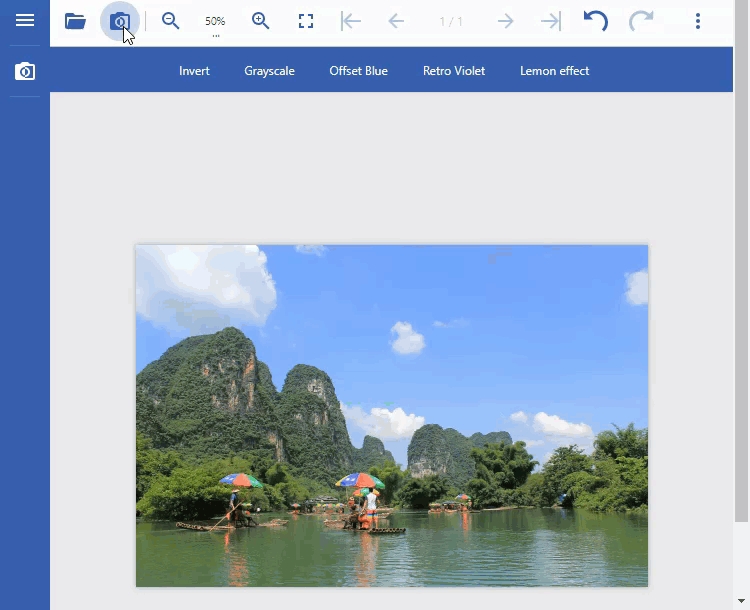
To undo or redo your previous actions through code, the viewer provides undo() and redo() methods respectively. DsImageViewer class also provides various properties and methods to facilitate these operations as described below:
Properties/Methods | Description |
|---|---|
hasUndo / hasRedo properties | Check whether there are any operations available for undo and redo respectively |
undoCount property | Fetches the count of operations in the undo storage |
maxLevels property | Specifies the maximum number of undo operations that can be performed |
clearUndo method | Removes all the operations from the UndoStorage |
The code snippet below depicts the implementation of the stated API members:
// Undo last action using API
function hasUndo() {
//Get UndoStorage storing the list of actions to undo
var _undoSt = viewer.undoStorage;
// Determine if undo is enabled for DsImageViewer
if (_undoSt.hasUndo) {
// Undo last action and get the remaining undo actions count
_undoSt.undo().then(function (e) {
//Get total undo level count using the undoCount property of DsImageViewer
console.log("Undo levels count is " + viewer.undoCount + 1);
})
} else {
console.log("No operations for Undo ");
}
}
// Redo next action using API
function hasRedo() {
//Get UndoStorage storing the list of actions to undo
var _undoSt = viewer.undoStorage;
// Determine if redo is enabled for DsImageViewer
if (_undoSt.hasRedo) {
// Redo next action
_undoSt.redo().then(function (e) {
console.log("Redo Done");
})
} else {
console.log("No operations for Redo ");
}
}DsImageViewer also has provision for skipping specific commands while configuring undo options. For example, if you do not wish to track Open or Close and Zoom commands for undo and redo operations, you can set skipCommands option of UndoStorageOptions to an array of command names as depicted in the code below:
var viewer;
function loadImageViewer() {
//Initialize DsImageViewer
viewer = new DsImageViewer("#imageviewer", {
undo: {
skipCommands: ["Open", "Zoom"] //Do not track Open/Close/Zoom operations for undo
}
});
viewer.open("https://i.imgur.com/bvcCEnr.jpeg");
}
In addition, you can also disable the undo and redo command operations by setting the undo property to false.
Custom Undo Command
DsImageViewer also provides you an option to define custom undo commands. Here’s an example how to implement the custom Undo command that changes the opacity of the main viewer element:
//Define custom undo command
function CustomOpacityCommand(opacity) {
if (opacity !== undefined) {
this.opacity = opacity;
}
}
CustomOpacityCommand.prototype = {
name: "CustomOpacityCommand",
opacity: "0.5",
prevOpacity: "",
execute: function (viewer) {
return new Promise((resolve) => {
this.prevOpacity = viewer.hostElement.style.opacity;
viewer.hostElement.style.opacity = this.opacity;
resolve();
})
},
undo: function (viewer) {
return new Promise((resolve) => {
viewer.hostElement.style.opacity = this.prevOpacity;
resolve();
})
}
};
The code snippet below depicts how to use the custom undo command defined above:
var viewer = new DsImageViewer("#root");
// Open image:
await
viewer.open("https://i.imgur.com/bvcCEnr.jpeg");
// Clear undo storage:
viewer.clearUndo();
// Create custom command:
var customOpacityCommand = new CustomOpacityCommand(0.2);
// Execute custom command:
await viewer.executeCommand(customOpacityCommand);
// Undo viewer to a previous state:
await viewer.undo();
// Redo viewer to the next state:
await viewer.redo();To see the custom undo command in action, see Custom undoable command example.


