The DsImaging library supports the extraction and modification of Exif metadata from various image formats, such as JPEG, PNG or TIFF files. With DsImaging, a developer can extract all Exif metadata from the images as mentioned in the Exif specifications sheet, such as the shutter speed, time it was taken, focal length, light value, use of flash, title, date, creator, copyright, description location (GPS data) etc..
DsImaging provides all the Exif metadata of an image in the ExifProfile class which is available in GrapeCity.Documents.Imaging.Exif namespace. The library also provides ExifProfile property of the GcBitmap class through which Exif metadata of the images can be accessed. The ExifProfile class mainly includes two methods, namely GetTags and GetValues. The GetTags method returns an array of all known tags in the profile. On the other hand, the GetValues method returns a list of all known tags in the profile along with their corresponding values. These tags are represented by the ExifTag enumeration and values are represented by the ExifValue class. These values can also be accessed through special properties such as Orientation, ResolutionUnit, LensModel, etc. provided by the ExifProfile class. The class also caters the unknown tags using the UnknownTags property which gets a list of values for the unknown tags. Moreover, if required, you can save the Exif metadata to a stream or a byte array using SaveToStream and ToByteArray methods of the ExifProfile class respectively and also load the Exif metadata from a stream or a byte array using Load method of the ExifProfile class.
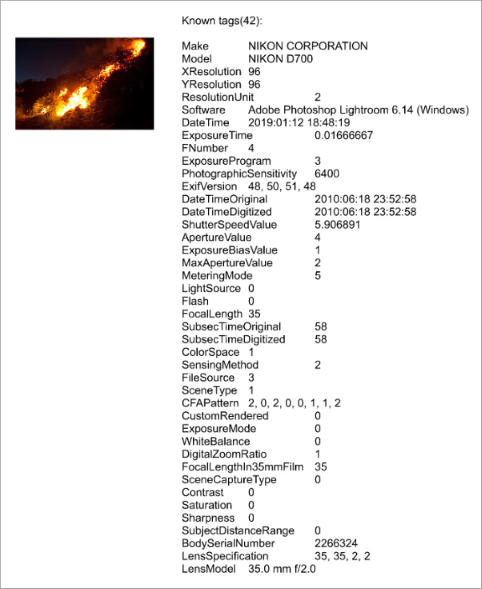
To extract and modify the EXIF metadata of an image:
| C# |
Copy Code
|
|---|---|
//Image path
var imgPath = Path.Combine("Resources", "Images", "fire.jpg");
//Initialize GcBitmap and create bitmap graphics
GcBitmap origbmp = new GcBitmap(imgPath);
//Get all the known tags values
ExifProfile ep = origbmp.ExifProfile;
List<KeyValuePair<ExifTag, ExifValue>> knownTagsValues = ep.GetValues();
//Create TextLayout used to show EXIF metadata of the image
TextLayout tl = new TextLayout();
if (knownTagsValues.Count > 0)
{
tl.Append("Known tags(" + knownTagsValues.Count.ToString() + "): \r\n");
tl.AppendLine();
//Add known tags values to the textlayout
foreach (KeyValuePair<ExifTag, ExifValue> tag in knownTagsValues)
tl.AppendLine(tag.Key + "\t" + tag.Value);
}
else
tl.Append("No known tags");
//Render the created TextLayout and the original image on the output image
GcBitmap targetBmp = new GcBitmap(700, 850, true);
GcBitmapGraphics g = targetBmp.CreateGraphics(Color.White);
using (var img = Image.FromFile(imgPath))
g.DrawImage(img, new RectangleF(20, 30, 200, 200), null,
ImageAlign.ScaleImage);
g.DrawTextLayout(tl, new PointF(260, 30));
//Save the image
targetBmp.SaveAsJpeg("ExifMetadata.jpg");
}
|
|
For more information about working with EXIF metadata using DsImaging, see DsImaging sample browser.