DsWord allows you to add, modify, and delete hyperlinks in a document. In DsWord, hyperlink element is represented by the Hyperlink class. You can add a hyperlink in a document using Add method of the HyperlinkCollection class. It can also be modified using the Hyperlink class properties, and deleted using Delete method of the ContentObject class.
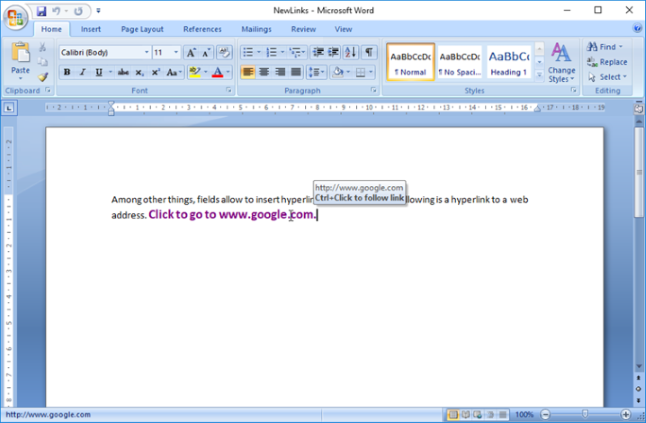
To add a hyperlink in a document:
| C# |
Copy Code |
|---|---|
var section = doc.Body.Sections.First; //Add the first paragraph var p = section.GetRange().Paragraphs.Add( "Among other things, fields allow to insert hyperlinks into documents." + " Following is a hyperlink to a web address. "); //Add a hyperlink to it Hyperlink link1 = p.GetRange().Hyperlinks.Add(new Uri("http://www.google.com"), "", "Click to go to www.google.com."); //Save the document doc.Save("AddHyperlink.docx"); | |
To modify a hyperlink:
| C# |
Copy Code |
|---|---|
//Load the existing word document doc.Load("AddHyperlink.docx"); //Modify the hyperlink code Hyperlink link1 = doc.Body.Sections.First.GetRange().Paragraphs.First.GetRange().Hyperlinks.First; link1.Address = new Uri("http://developer.mescius.com"); link1.GetRange().Texts[0].Value = "Click to visit MESCIUS, Inc. website"; //Save the document doc.Save("ModifyHyperlink.docx"); | |
To delete a hyperlink:
| C# |
Copy Code |
|---|---|
//Load the existing word document doc.Load("AddHyperlink.docx"); //Delete hyperlink to bookmark doc.Body.Sections.First.GetRange().Paragraphs.First.GetRange().Hyperlinks.First.Delete(); //Save the document doc.Save("DeleteHyperlink.docx"); | |
To load a document containing malformed URI in DsWord, the URI needs to be rewritten in a valid manner. DsWord provides MalformedUriRewriter property in GcWordDocument class which encapsulates two delegates namely, OnLoadInvalidUriHandler and OnSaveInvalidUriHandler which are called on loading malformed URI event or on saving any URI from the document, respectively.
The DefaultMalformedUriRewriter class implements the IMalformedUriRewriter interface and provides the default rewriting strategy for handling invalid URIs.
You can also define any custom URI rewriter implementation which overrides the delegates and rewrites malformed URI as defined in the custom implementation.
The below template document contains malformed URI and is loaded in DsWord after using MalformedUriRewriter property to handle it. Refer to Report Templates to know more more about templates.

| C# |
Copy Code |
|---|---|
const string templateDocFileName = @"example_malformed_mailto.docx"; public void DemoDefaultRewriter() { var doc = new GcWordDocument(); try { Console.WriteLine("Loading file..."); doc.Load(templateDocFileName); } catch (UriFormatException) { Console.WriteLine("File contains malformed urls and cannot be loaded without handling such urls."); } //apply malformed rewriter(default implementation). Console.WriteLine("Apply malformed rewriter (default implementation)..."); doc.MalformedUriRewriter = new DefaultMalformedUriRewriter(); Console.WriteLine("Loading file..."); doc.Load(templateDocFileName); var contacts = new[] { new{ name = "x y",company = "A company", email = @"xy@a_company.com"}, new{ name = "a b",company = "B company", email = @"ab@b.com"}, new{ name = "c d",company = "C company", email = @"cd@C_company.com"}, }; doc.DataTemplate.DataSources.Add("ds", contacts); Console.WriteLine("Filling template..."); int i = 1; doc.DataTemplate.BatchProcess(() => { var fileName = String.Format("gen{0}.docx", i++); Console.WriteLine(string.Format("Generated template file {0}", fileName)); doc.Save(Path.Combine(fileName)); }); } | |
For more information on how to implement hyperlinks using DsWord, see DsWord sample browser.