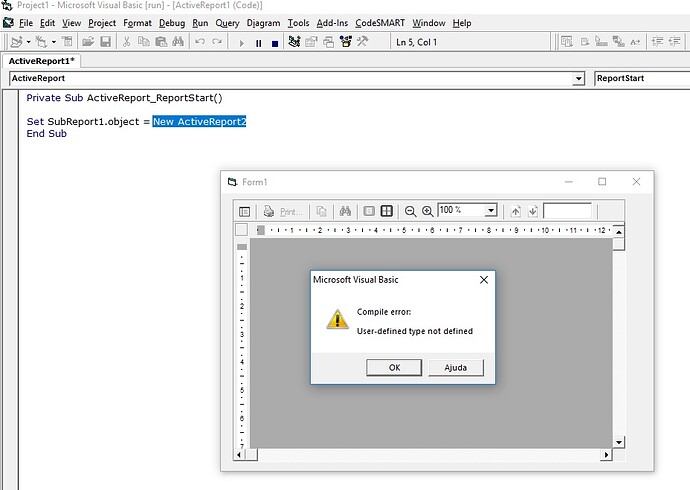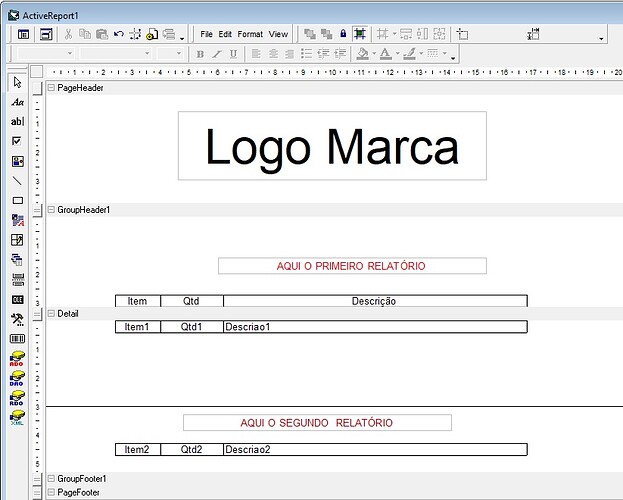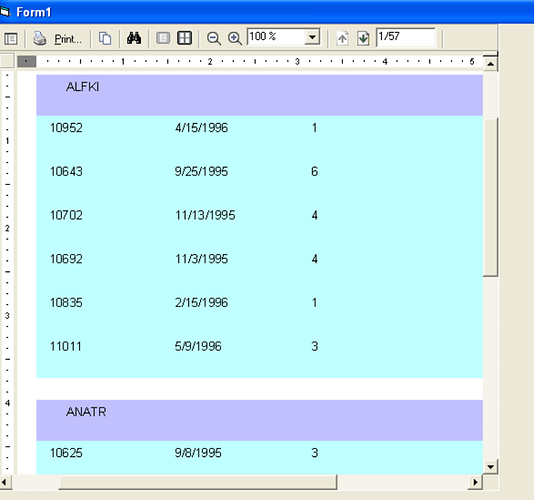Posted 16 June 2018, 6:17 am EST
Boa tarde, Pessoal!
Sou nova aqui no fórum,
Estou usando o ActiveReports 2.0 com VB6
Na impressão, precisava criar 2 seguimentos ao Detail, mas vi que só e possível criar uma sessão de Detail, como faço para criar dois seguimento de relatório?
Exemplo: Um relatórios de produtos e logo a baixo relatório de Acessórios
Tem alguma forma de criar estes 2 seguimentos de relatórios, já que precisaria de quantidades indefinidas…
Vocês poderia me ajudar a resolver este problema!
Atenciosamente,
Isabella.