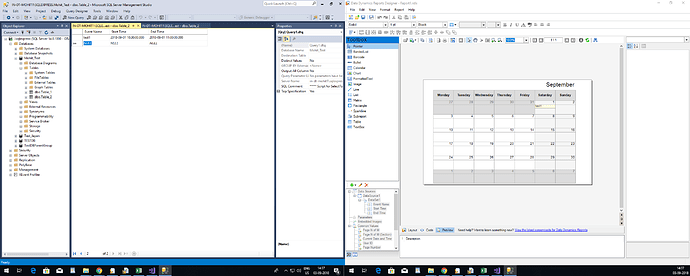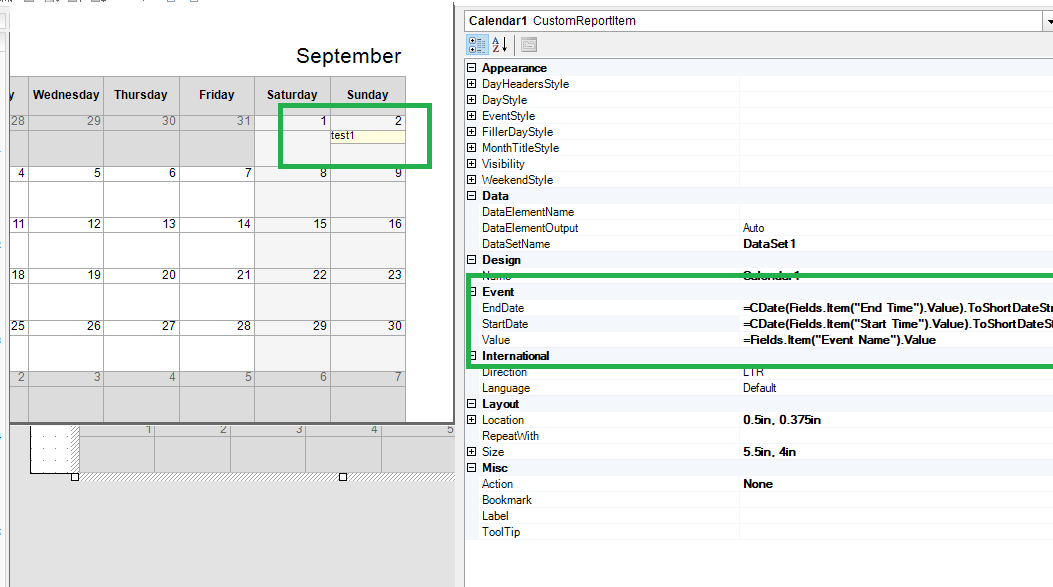Posted 31 August 2018, 1:27 am EST
I’m using Data Dynamics v. 1.6.2084.14 and I have a calendar report. It works great except I cannot get any event that is dated on a Saturday to show on the report. The only way I can get these Saturday events to appear on the report, is to change their start time to 12:00 am. Any help would be appreciated.