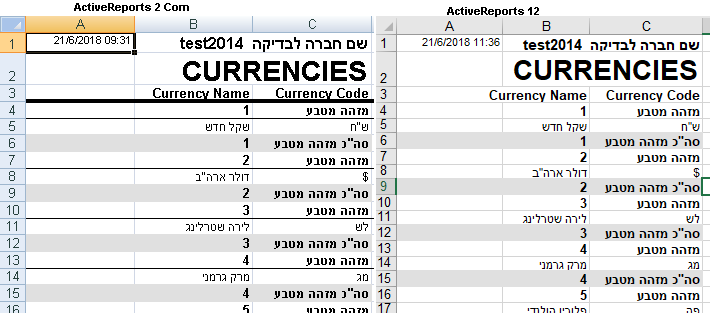Posted 20 June 2018, 8:08 pm EST - Updated 30 September 2022, 9:10 am EST
How to export SectionReportModel.Line to Excel in AR12?
Posted by: ilia on 20 June 2018, 8:08 pm EST
-
-
Posted 20 June 2018, 8:12 pm EST
Hello,
It is the limitation of Excel Export. Please refer the following link:
http://help.grapecity.com/activereports/webhelp/AR12/webframe.html#Excel.htmlSorry for the inconvenience caused.
Thanks,
Mohit -
Posted 20 June 2018, 9:02 pm EST
How do you do Mohit,
It is not limitation, because it was supported in ActiveReports 2 COM.
Can you add change request to return Line Control into support? -
Posted 20 June 2018, 9:16 pm EST
Hello,
I have opened the enhancement request(ID 259813) for the “Line” control and will inform you once I get any information from them.
Thanks,
Mohit -
Posted 20 June 2018, 9:51 pm EST
Hello Ilia ,
the Line control is officially unsupported in Excel export filter since ActiveReports .NET 1.0
i would recommend to use the control borders as workaround.Thanks,
Sergey Romanov. -
Posted 21 June 2018, 6:39 am EST
How do you do Sergey,
There is no serious reason not to support the Line Control. “Too many line shapes” was a problem in old versions of Microsoft Excel and Open Office. To use border’s lines as workaround I need to add many empty TextBoxes in my report. -
Posted 21 June 2018, 9:23 pm EST
Hello Ilia ,
i did not find notices about issues related to the number of the line shapes, but in COM version, with the Line control support, was an issue when Excel export output appears garbled. the default workaround was in the using of the control borders.
Thanks,
Sergey Romanov. -
Posted 22 June 2018, 8:45 pm EST
I have been using AR1 COM and AR2 COM for 20 years and we have 30,000 customers with lots of different reports. We never received complaints from customers that the Excel export output looks garbled because of the Line Controls. There are many other reasons that Excel export output may appear garbled.
-
Posted 27 June 2018, 6:22 pm EST
Hello Ilia ,
unfortunately, the support of Line control by Excel export filter won’t be implemented in ActiveReports 12 (also, we do not have plans for this feature in v13)
Thanks,
Sergey Romanov. -
Posted 30 June 2018, 7:10 pm EST - Updated 30 September 2022, 9:10 am EST
Your workaround (to use Borders instead of Lines ) does not work.
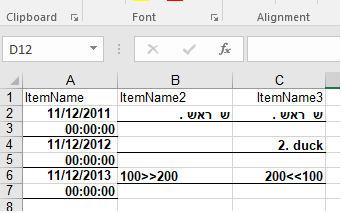
-
Posted 3 July 2018, 9:02 pm EST
Hello Ilia ,
i suppose you just need to change the output format property of TextBox control with date.
if it won’t help, please send me the sample of report in RPX format.Thanks,
Sergey Romanov. -
Posted 3 July 2018, 9:45 pm EST - Updated 30 September 2022, 9:10 am EST
I modified output format, but it still does not work.
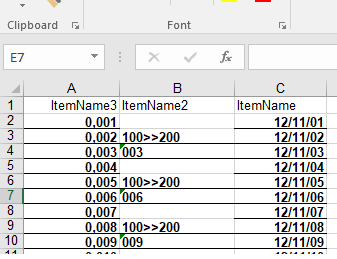
-
Posted 4 July 2018, 5:46 pm EST
Hello Ilia ,
Could you please send me the sample of report in RPX format or the small project for tests?
Thanks,
Sergey Romanov. -
Posted 4 July 2018, 7:05 pm EST
-
Posted 4 July 2018, 11:22 pm EST
Ilia,
Thank you for the sample. please check the solution from the attached project. i have set CanShrink to False to the TextBox controls in the detail section.
Thanks,
Sergey Romanov. -
Posted 5 July 2018, 1:25 am EST - Updated 30 September 2022, 9:10 am EST
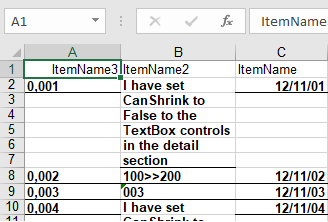
-
Posted 5 July 2018, 6:43 pm EST
Hello Ilia ,
here is a sample of workaround:
Private Sub Detail_BeforePrint(sender As Object, e As EventArgs) Handles Detail.BeforePrint Dim h = 0 For Each txt As SectionReportModel.TextBox In Detail.Controls If h < txt.Height Then h = txt.Height End If Next For Each txt As SectionReportModel.TextBox In Detail.Controls txt.Height = h Next End SubThanks,
Sergey Romanov. -
Posted 5 July 2018, 9:34 pm EST - Updated 30 September 2022, 9:10 am EST
I added Detail_BeforePrint. I still does not work.
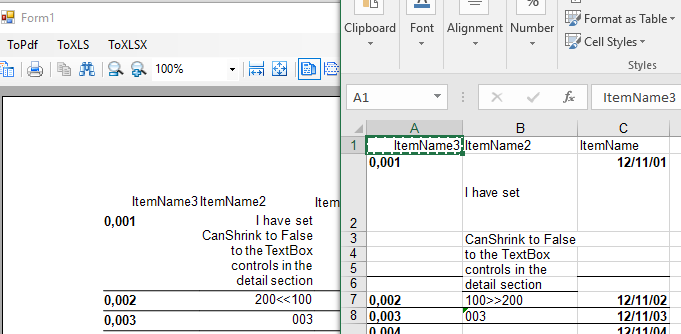
-
Posted 8 July 2018, 4:37 pm EST
Hello Ilia ,
please set UseCellMerging and AutoRowHeight properties of Excel export filter to True.
Thanks,
Sergey Romanov. -
Posted 9 July 2018, 4:03 pm EST
How do you do Sergey?
The simplest workaround is to replace Line Control with a blank label with a top-border-line. It works fine in the Viewer, but the line boundary is cut when export to excel.
Can you add a change request to make the export to work when the label text is blank?
I hope that this is not difficult.The sample attached. SectionReportApplication2.zip
-
Posted 10 July 2018, 10:51 pm EST
Hello Ilia,
it seems the workaround with the empty Label control and border would work if you add a single space character to the Label’s text.
can this help?Thanks,
Sergey Romanov. -
Posted 10 July 2018, 11:05 pm EST
It does not help. Border lines do not appear.
-
Posted 11 July 2018, 12:33 am EST
Ilia ,
please check the attached project, it shows the label’s border line below each column.
Thanks,
Sergey Romanov. -
Posted 11 July 2018, 2:33 am EST
In your workaround, cells with one space are displayed, which will make the problem when reading data from Excel (by ODBC, by OLEDB).
Can you add a change request to make top-border-line full-length when the label text is empty and label height is less than 0.06 inches without insert new cells to Excel for this label? -
Posted 11 July 2018, 2:41 pm EST
Hello Ilia ,
i have created the changes request(Case 260620)
Thanks,
Sergey Romanov. -
Posted 16 July 2018, 3:01 pm EST
Hello Ilia ,
i have got reply from the developers team. this behavior is caused by the columns splitting algorithm and the border’s merging algorithm, when a border of the empty control sticks to the upper left control only that is “by design”.
Thanks,
Sergey Romanov. -
Posted 16 July 2018, 4:33 pm EST
It is unfortunate.