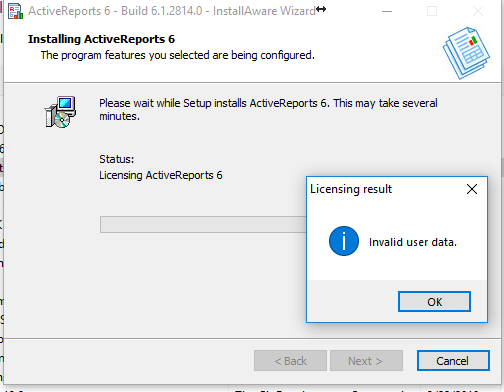Posted 30 March 2018, 1:56 am EST - Updated 30 September 2022, 4:03 am EST
I currently have ActiveReports 6 installed on one machine and I need to move it to another. I believe the license is per machine, correct? How do I de-activate it on one machine so it can be activated on the other. When I input the license info on the install it returns a message saying invalid data.