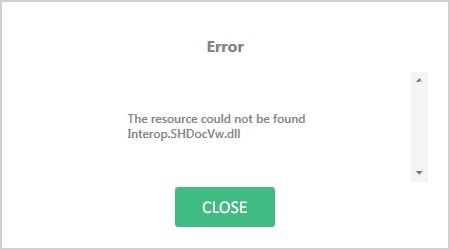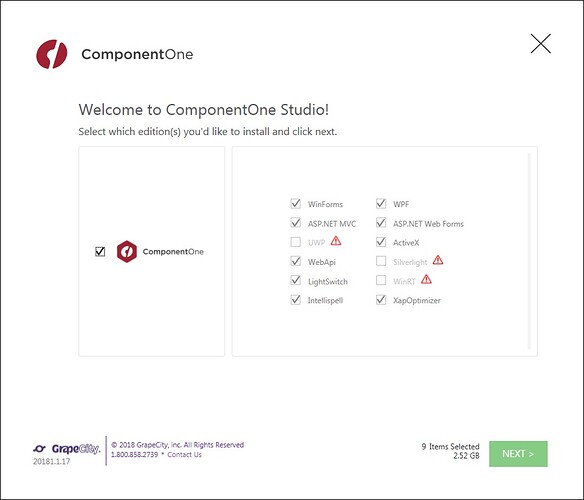Posted 11 July 2018, 6:13 am EST - Updated 3 October 2022, 11:14 pm EST
Hi Support team,
I’ve error during installation, here is the case:
-
Installation procedure started and allow me to select components to install
-
By Clicking on NEXT I’ve got an error message:
Error
The Resource could not be found
Interop.SHDocVw.dllbut DLL is sitting in C:\WINNT\System32
Thanks,
Nikolai