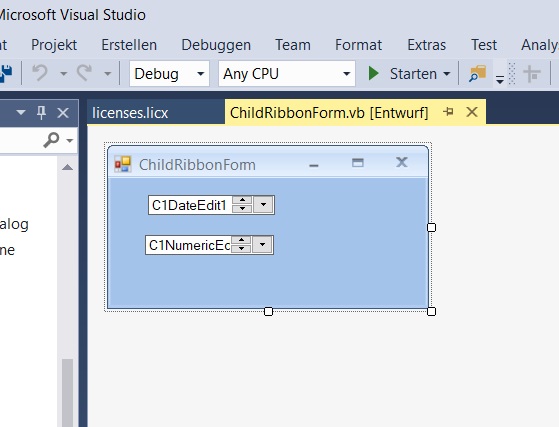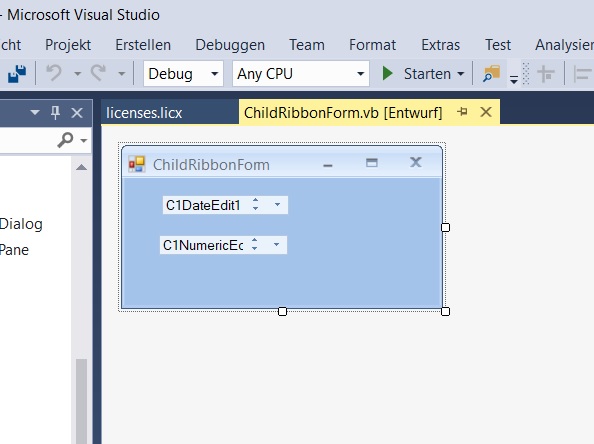Posted 3 October 2018, 8:19 am EST
Hi,
I’ve updated all C1 WinForms DLL’s to the lasted version by using C1Live. After re-opening my C# project I’ve discovered that all VisualStyle properties of C1DateEdit, C1NumericEdit and C1TrueDBGrid have been changed from ‘Office2007Blue’ to ‘Custom’. I’ve checked the license file and all references are OK.
How did that happen and - since there are no references to this property in the designer file of any form - is there a way to change those unwanted changes back ?
Thanks in advance,
Stephan