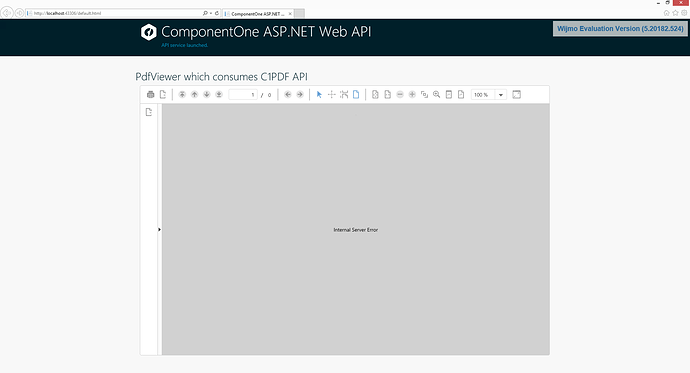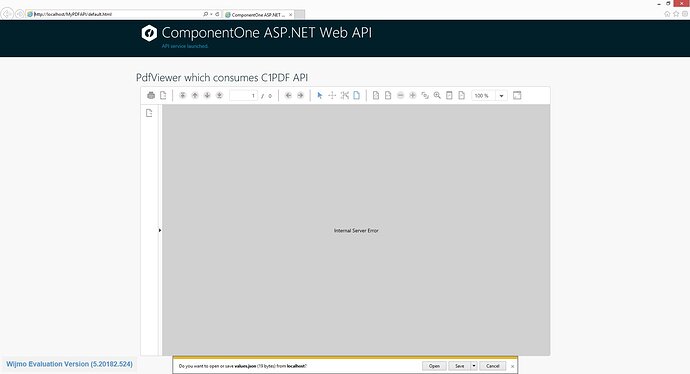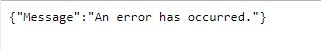Posted 22 October 2018, 3:57 pm EST
I’m following the configure PDF web api service page to setup a HTTP services (http://helpcentral.componentone.com/nethelp/C1WebAPI/ConfigurePDF.html). I can access the page http://localhost:{my testing port}/default.html. But failed to access the page with http://localhost:{my testing port}/api/pdf/. It returns the message page not find. Would you mind to help me how can I trace this issue?