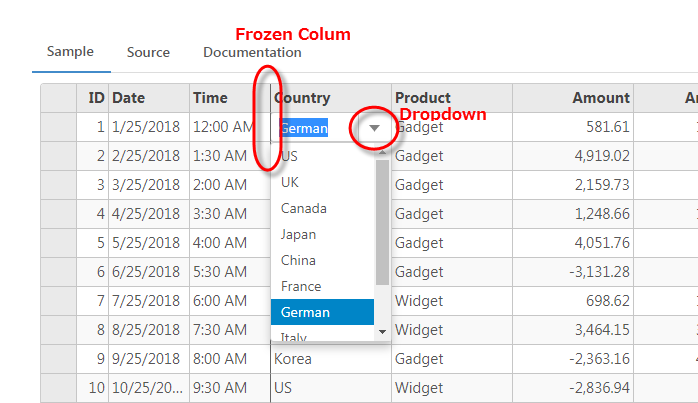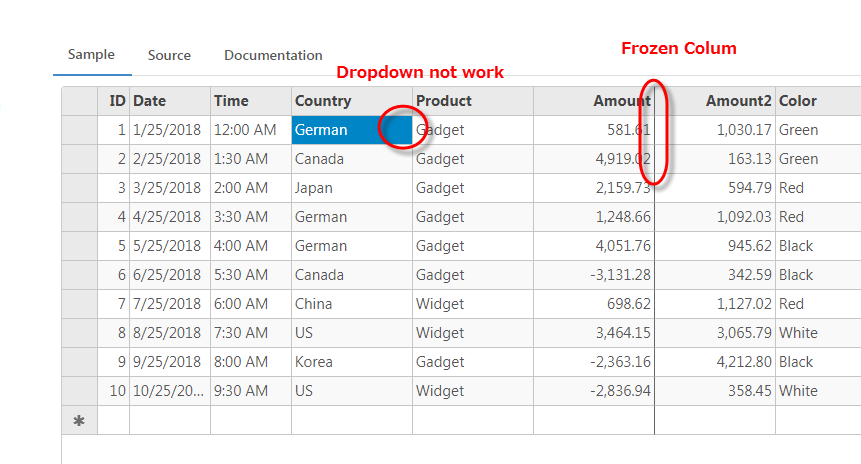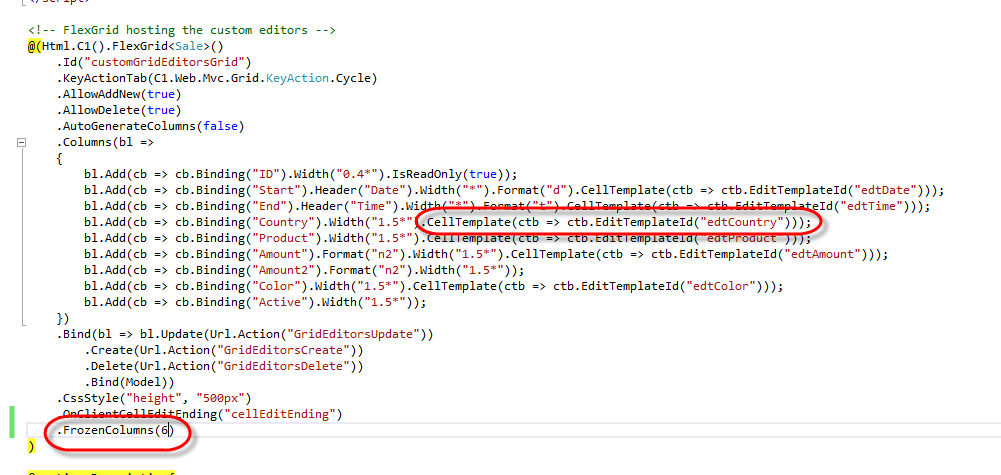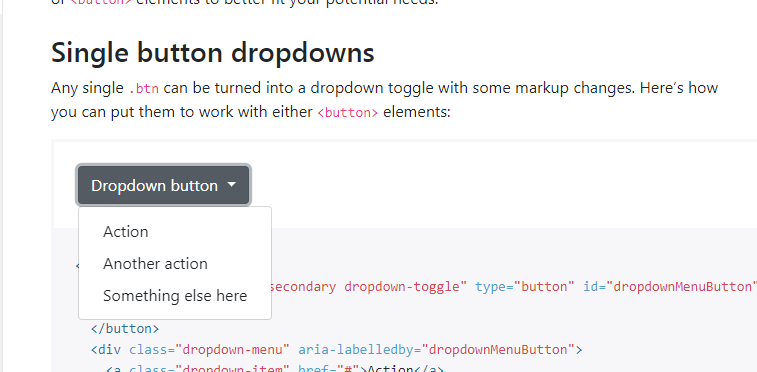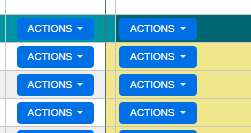Posted 11 April 2018, 4:53 pm EST - Updated 29 September 2022, 1:57 am EST
Hi,
I use Flexgrid, and have a dropdown CellTemplate inside flexgrid.
if i frozen column after this dropdown cell, the dropdown will not work
E.g. FrozenColumn(5), Dropdown column index 3.
if i frozen column before this dropdown cell, the dropdown will work fine.
even i try in ComponentOne MVC Explorer demo application, it’s same issue.
please advise how to make dropdown work when got frozen column after dropdown.