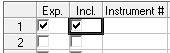Posted 12 September 2018, 12:26 am EST - Updated 30 September 2022, 3:10 am EST
Hi,
I have an active x control that I am using on vb6:
We currently updated this control from vaSpread version: 2.5.0.1, to the new fpSpread version 8.0.28.
In the old control the check boxes looked different.
How can I make the new check boxes to look like the old ?
I attached a screenshots of the old and the new checkboxes.
Thanks,
Dror Farhi