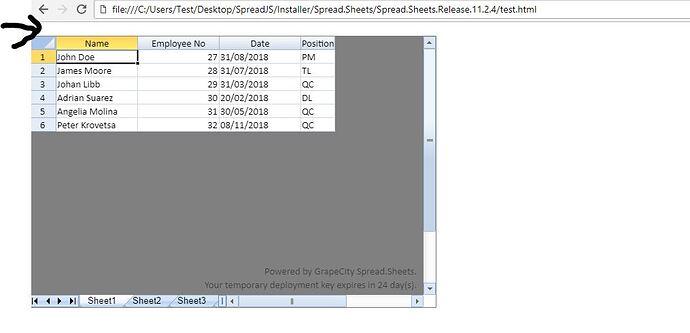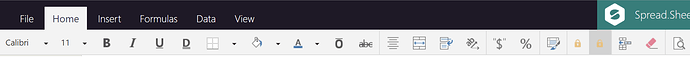Posted 14 September 2018, 1:56 pm EST - Updated 3 October 2022, 2:08 am EST
I am currently trying out Spread.Sheets and have been able to embed it on my web page.
Is there a way to add the Toolbars(something like the ones in Spread Sheets Designer) at the top of the Spread.Sheets Widget?
This is how my current widget looks like:
This is what I want to add at the top part of the sheet:
Is this possible? Any help will be much appreciated.
Thanks in advance!
- G