Posted 5 July 2018, 9:18 pm EST
Hi,
Is there a way to do Column Interchange in SpreadSheet using SpreadJS.I checked but couldn’t find anything.Please help me in doing this.
Forums Home / Spread / SpreadJS
Posted by: srinivasan.lakshmanan on 5 July 2018, 9:18 pm EST
Posted 5 July 2018, 9:18 pm EST
Hi,
Is there a way to do Column Interchange in SpreadSheet using SpreadJS.I checked but couldn’t find anything.Please help me in doing this.
Posted 8 July 2018, 5:10 pm EST
Hello,
Currently, it is not possible to move row/column in SpreadJs.
Thanks,
Mohit
Posted 10 July 2018, 4:50 pm EST
We have already have this feature in our product backlog. It may get added to our future version of SpreadJS. The request id for this is 197800.
Thanks,
Deepak Sharma
Posted 11 August 2020, 2:08 am EST
Looks like haven’t reached the top of the priority list yet? Any plans for implementing this any time soon? Big one for Excel parity.
Posted 12 August 2020, 1:00 am EST
Hi Pawel,
SJS now support drag insert functionality just like MS Excel, you may use shift+drag to drag insert, ctrl + drag to drag copy and ctrl + shift + drag to drag copy insert the selection.
For API access, you may refer use the moveTo method:
https://www.grapecity.com/spreadjs/docs/v13/online/SpreadJS~GC.Spread.Sheets.Worksheet~moveTo.html
Regards
Posted 12 August 2020, 1:14 am EST - Updated 3 October 2022, 1:12 am EST
I think we’re both referring to different features. I’ve been thinking of this. example from Google Sheets, as I don’t have MS Excel - but I believe same is supported by Excel.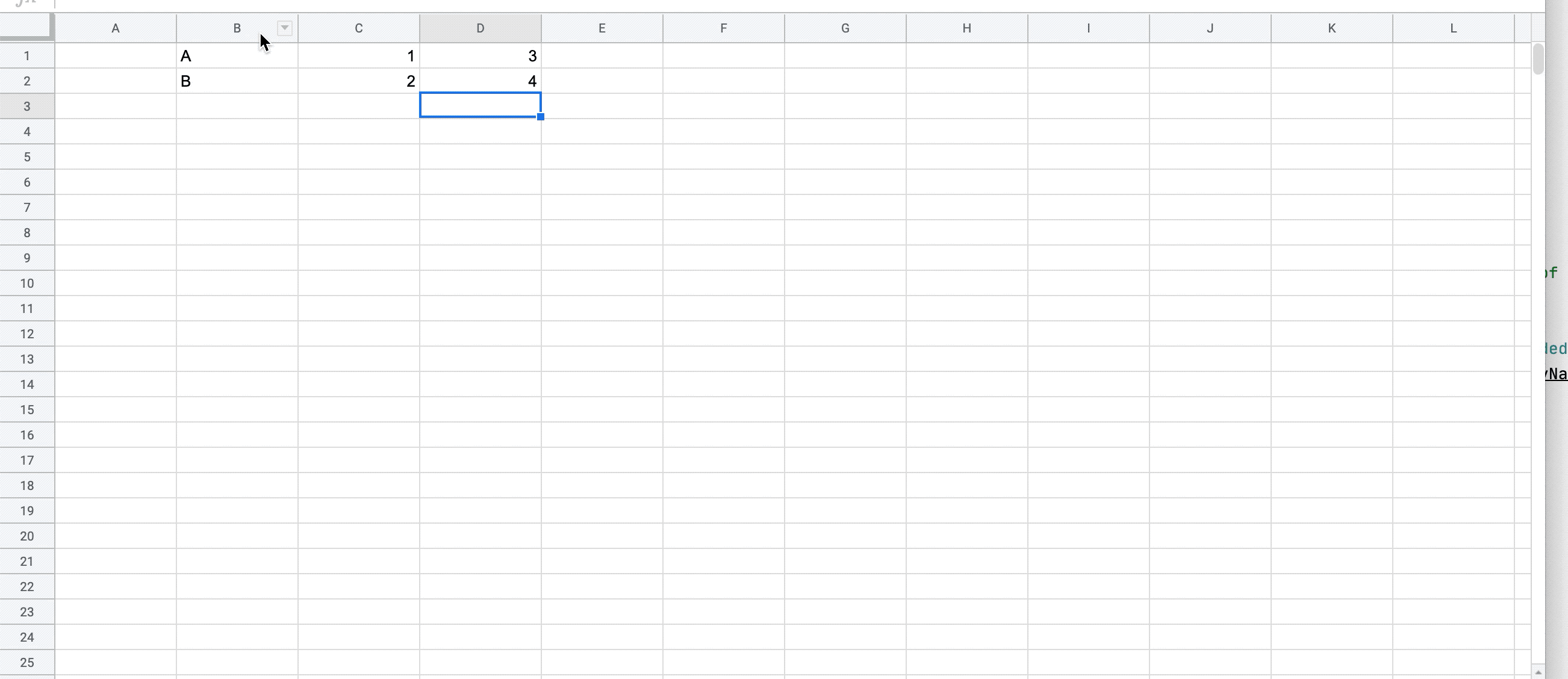
Posted 12 August 2020, 4:29 pm EST - Updated 3 October 2022, 1:12 am EST
Actually, this is the same feature I was talking about. Please refer to the attached gif, in the gif, shift + drag operation is performed.
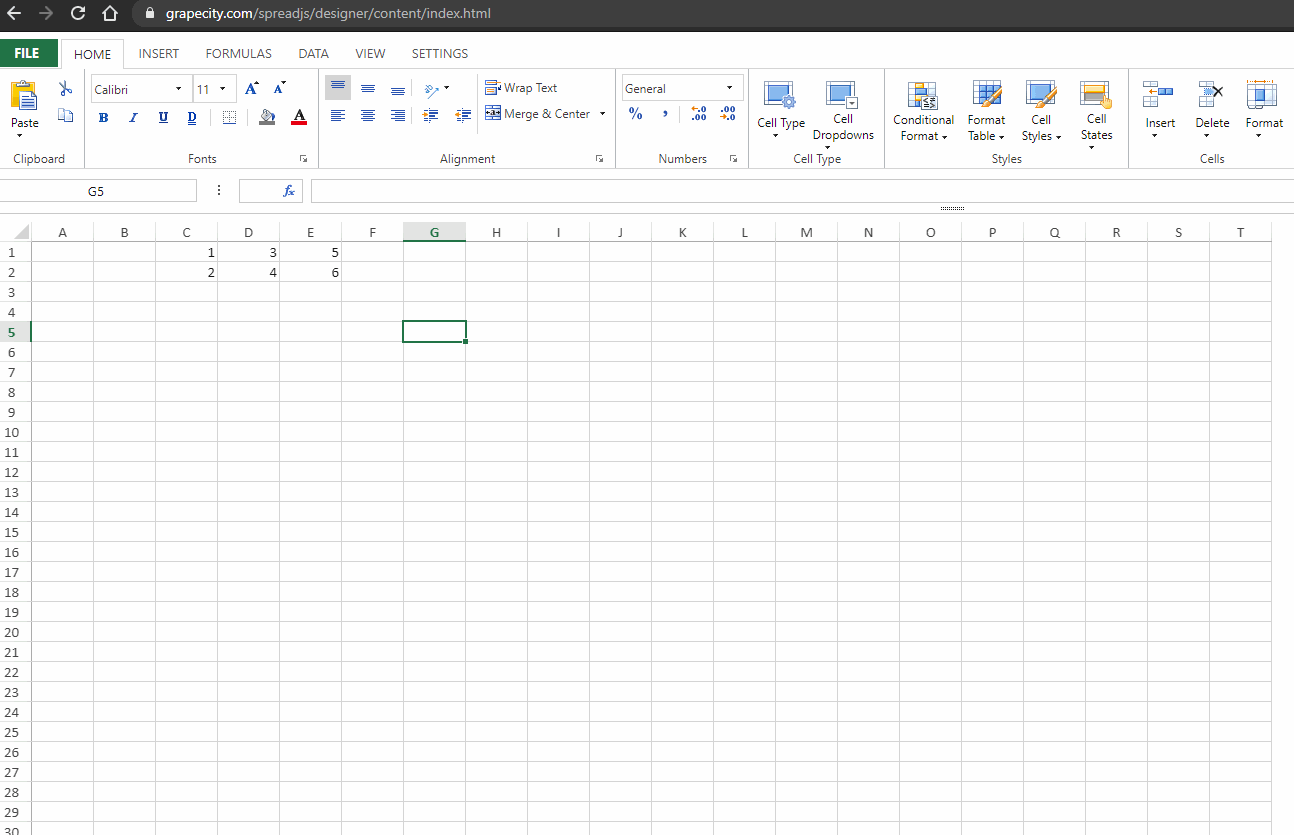
Posted 19 August 2020, 12:24 am EST
I think there is a subtle difference in these features though…
These 2. start making a difference if your rows/columns have meaning associated to it and should only be moved as a whole.
This sheet is a good example: https://www.grapecity.com/spreadjs/demos/features/workbook/initialization/purejs
At the moment you can’t move “Film” column including its contents to a different position (2.). You can indeed move the content of “Film” column (1.), but that’s a different user action.
Posted 20 August 2020, 1:52 am EST - Updated 3 October 2022, 1:12 am EST
I’m sorry but I’m a little confused. I tried the sample link you shared and it seems to correctly move the Film column along with the header. Is there anything else I should be looking for? I’ve attached a gif of my observation too
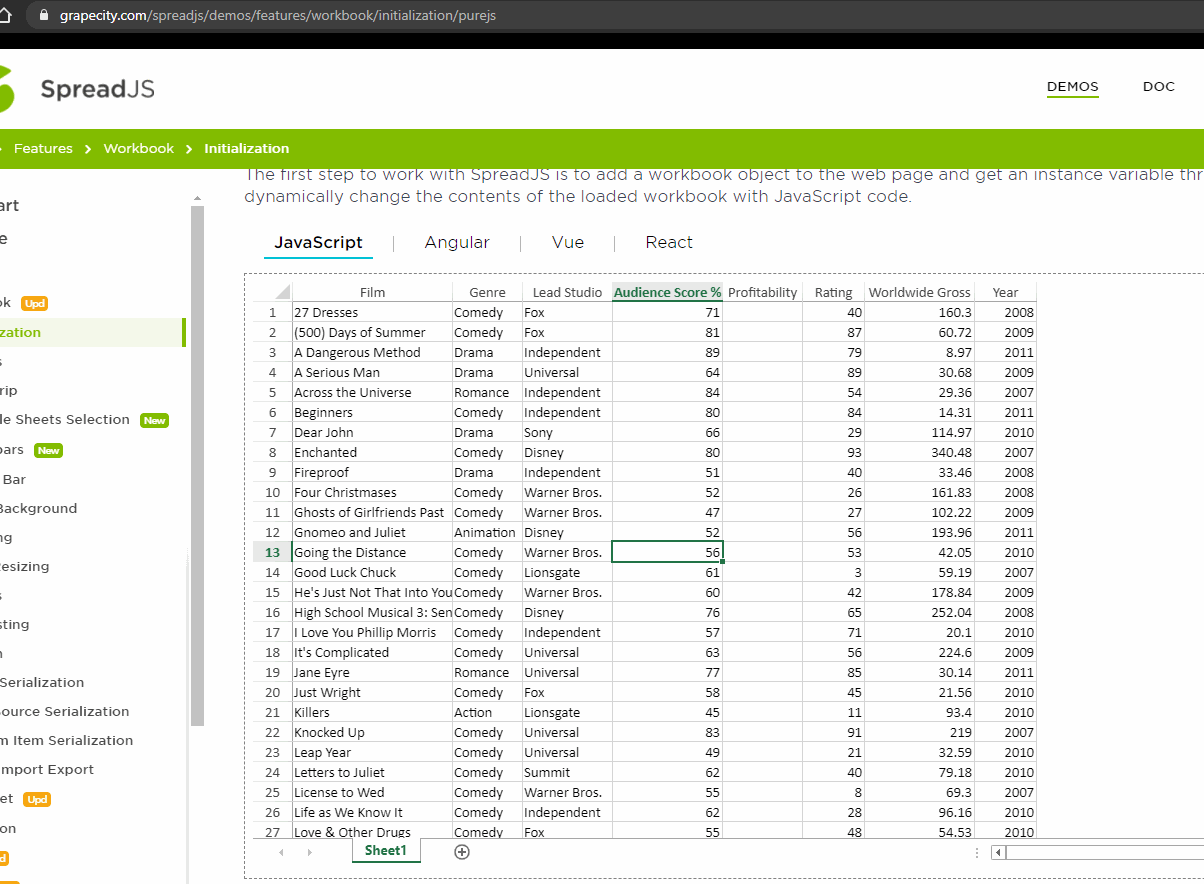
Posted 26 August 2020, 12:25 am EST
Sharad, you’re a star! I admire your patience with me… That’s exactly what I was looking for.
The confusion on my side was that I was trying to drag by the column headers. And I misunderstood initially your point about keyboard modifiers.
Thank you!
Posted 26 August 2020, 4:03 pm EST
We are glad that we were able to help. Please feel free to reach out if you face any further issues.
Regards