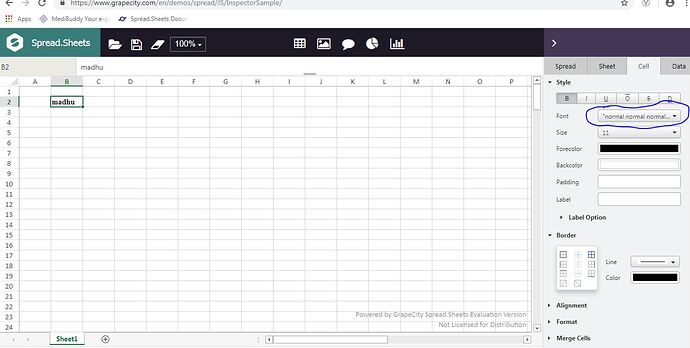Posted 20 September 2018, 5:09 am EST
Hi Team,
While generating spreadjs Json string using nodejs, everything is working fine but only
fonts are not applying .
i’m attaching sample code. And generated JSON string.
Please help me on this.
var $ = require(“jquery”);
var angular = require(‘node-each’);
var http = require(‘http’);
var webfont = require(‘webfont’);
var mockBrowser = require(‘mock-browser’).mocks.MockBrowser
var qs = require(‘querystring’);
global.window = mockBrowser.createWindow()
global.document = window.document
global.navigator = window.navigator
global.HTMLCollection = window.HTMLCollection
global.getComputedStyle = window.getComputedStyle
var GC = require(‘@grapecity/spread-sheets’);
GC.Spread.Sheets.LicenseKey = “”;
var spreadNS = GC.Spread.Sheets;
var doc = global.document;
http.createServer(function (req, res) {
var div = doc.createElement(‘div’,{id:‘excelSheets’});
spread = new GC.Spread.Sheets.Workbook(doc.getElementById('excelSheets'), { sheetCount: 1 }); var sheet = spread.getActiveSheet(); var style= new GC.Spread.Sheets.Style(); style.font = "bold 10pt"; sheet.setStyle(2,2, style,GC.Spread.Sheets.SheetArea.viewport); var json = spread.toJSON(); console.log(JSON.stringify(json)); var resStr="HEPP"; res.writeHead(200, {'Content-Type': 'text/html'}); res.end(json);
}).listen(8080);