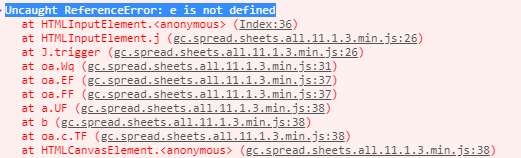Posted 5 July 2018, 6:50 pm EST
Hi,
We have a requirement that we should restrict edit option for some columns in spreadsheet. we have done it using the protection option but we also need the hide option so is there any other alternate way to make a column readonly.
Thanks in Advance