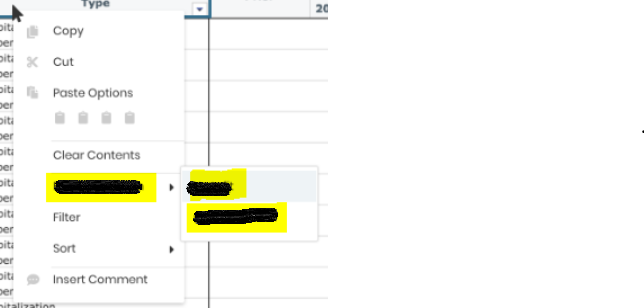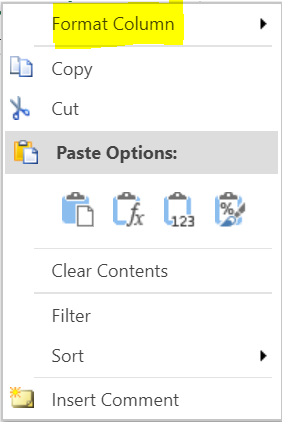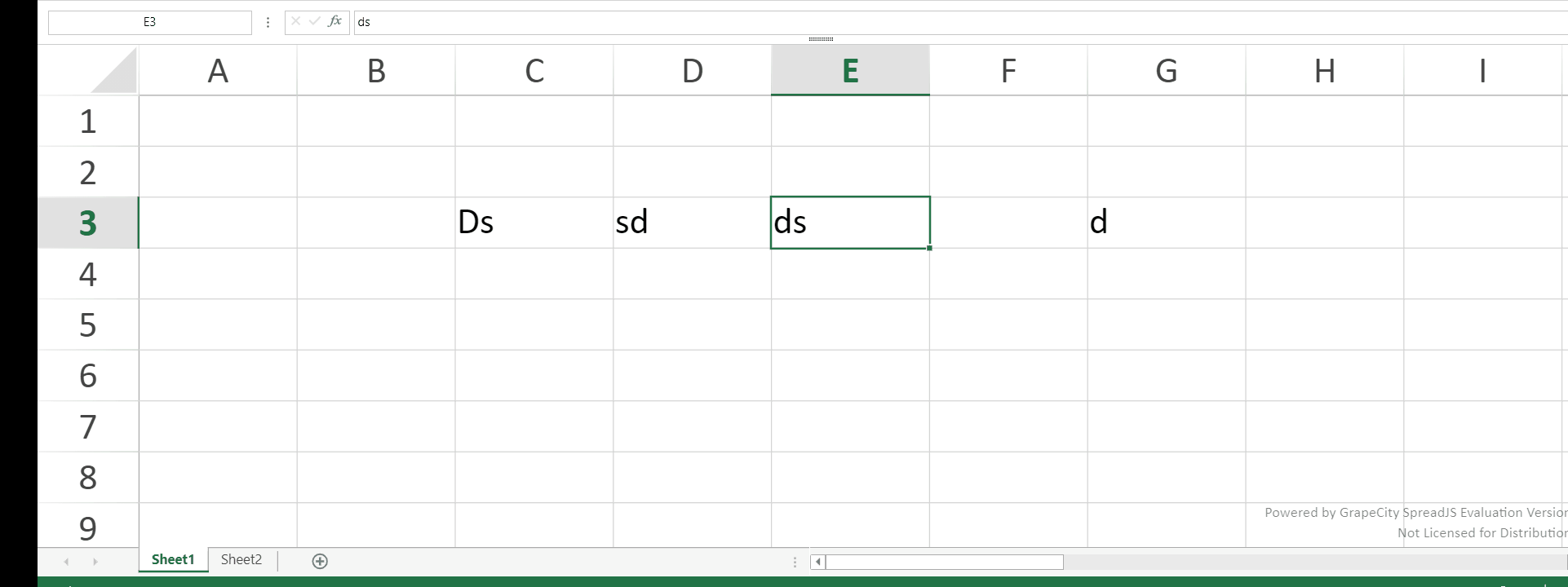Posted 19 October 2018, 5:21 pm EST - Updated 3 October 2022, 1:00 am EST
Hello,
Can you please guide me for how I can set order for the context menu in spreadsheet.
I have created few custom menu option but how I can set order into existing menu options.
Below url for adding context menu but wiki never mention custom ordering for menus.
http://help.grapecity.com/spread/SpreadSheets11/webframe.html#UsingtheContextMenu.html
Thanks,
Ravish