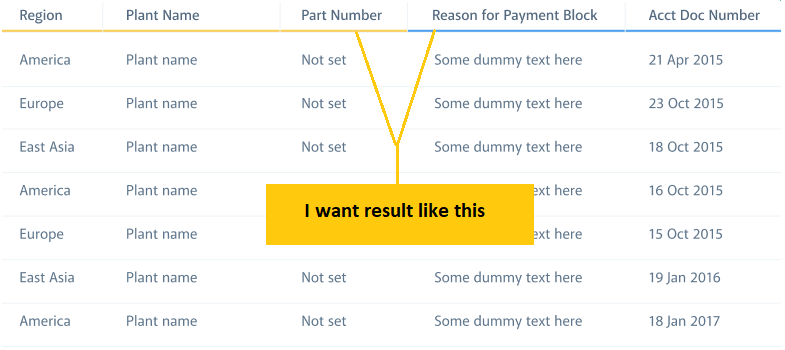Posted 2 April 2018, 8:54 pm EST - Updated 29 September 2022, 5:54 am EST
How to add css for the header cell only?
Posted by: narendra.patil on 2 April 2018, 8:54 pm EST
-
-
Posted 3 April 2018, 8:31 pm EST
Hello,
To get the Column header cell with Spread.Views you can use the class id as “gc-column-header-cell gc-cell-border c1 align-left”.For example:
.gc-column-header-cell gc-cell-border c1 align-left" { position: absolute; height: 24px; padding-top: 0px; width: 150px; max-width: 150px; left: 150px; background-color: yellow; }here “c1” is used for second column because the column index is zero based.
Thanks,
Deepak Sharma