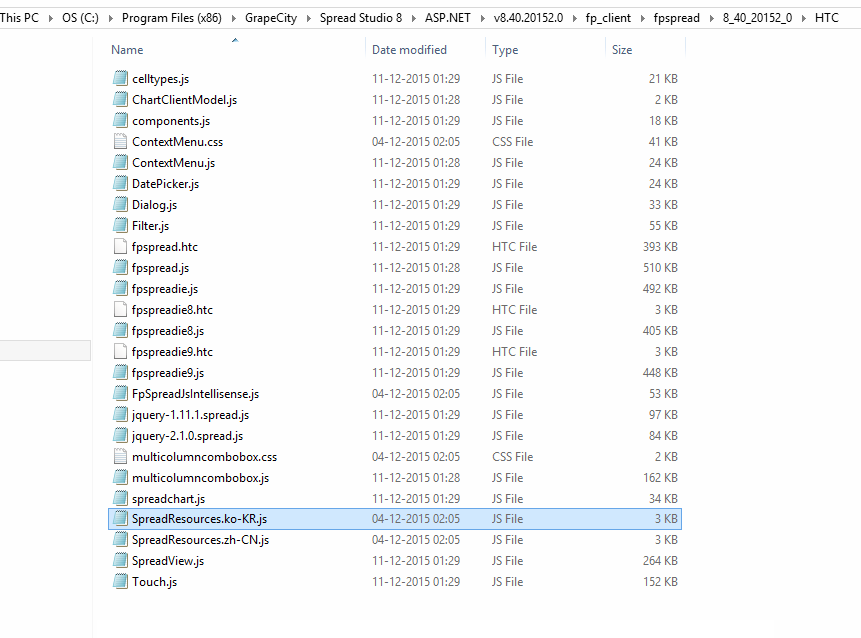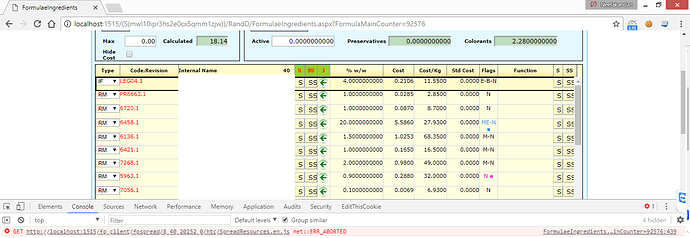Posted 13 June 2018, 12:51 am EST
- Updated 30 September 2022, 2:53 am EST
Hello Reeva,
thanks for your quick replay.
Really, we are having problems with every file. Even when we use the system in english, it says it’s missing. In fact, we have only 2 resources files in the folder (korean and cinese).
We would like to know how to avoid the page keep searching for those files when not present. We tried to rename the other languages as .en or .it but didn’t work, and that causes seconds of delay during the page load that we want to avoid. Is there a way that we can create that file? How the spread is recognizing that file within the application?
Please, see attached images.
Thanks for your help,
Flavia