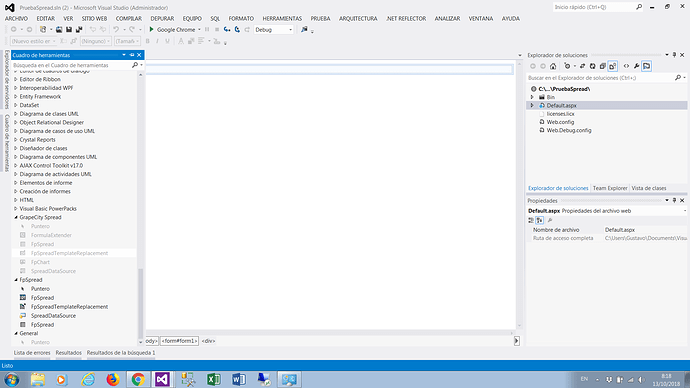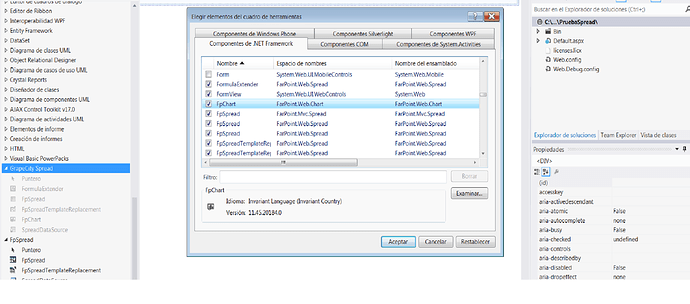Posted 17 October 2018, 6:30 pm EST
Hello,
You can add fpChart control to the toolbox by undertaking following steps as well:-
- Open a VB.Net / C# project and create a new “Web application”.
- Right click on the toolbar, and choose Add/Remove Items.
- In the .NET Components tab, Spread components should be listed, make sure they are checked.
- If a control is not in the list, click browse, and go to bin and find dll file for the control and select it.
- This should add it to the list, which you can then select and add to the toolbar.
Hope it should work for you then.
Further, your Visual Studio shows controls of V11 because V11 is the latest version and you must have installed it. Once a newer version is installed, it overrides controls of older version. And in case you want to use older version in your application then you must replace the dll’s and licenses.licx file in your application to target the older version.
Thanks,
Reeva