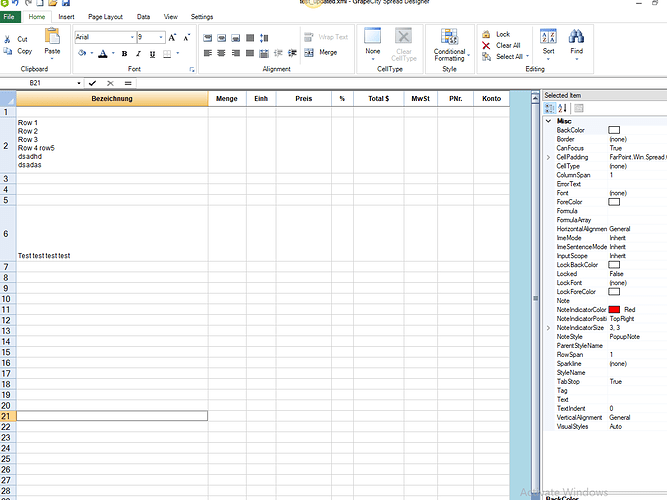Posted 1 October 2018, 8:06 pm EST
Please load the attached xml file into the spread designer.
In row 2 you see some text (‘Row 1’ - ‘Row 4’)
When you edit this cell, there is no cursor and the first row is not visible although there is enough space to display it.
When you edit a cell in column ‘Bezeichnung’ on another row there is also no cursor visible.
I’m using Spread version 10.40.20174.0.
Can you tell me why?
Thomas