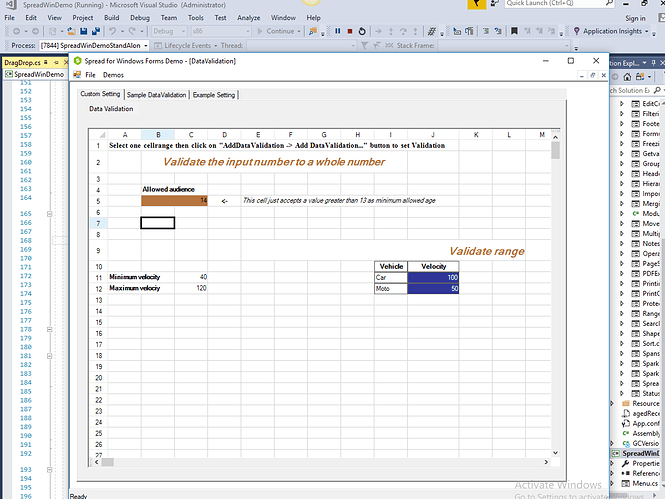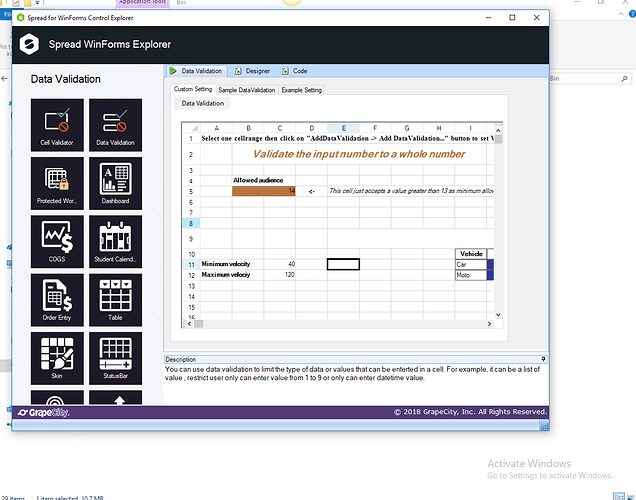Posted 19 April 2018, 6:07 am EST
Running the Spread 11 DEMO explorer.
Click on any of the demos and they appear to work fine EXCEPT FOR the “Data Validation” demo. Clicking the tile for that demo and nothing happens. The “frame” where the demo should display doesn’t change; it keeps showing whatever demo was the last one clicked.
Thanks.
– Paul