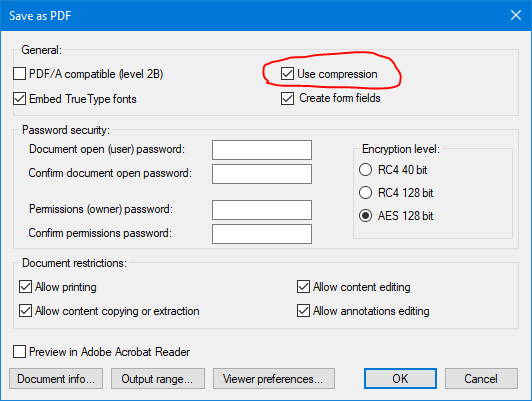Posted 9 February 2023, 10:13 pm EST - Updated 10 February 2023, 1:42 am EST
Hi guys,
I want to save the generated report to pdf.
How do I subscribe to the event (LongOperation) that happens in C1PrintDocument.Export, because the window that is shown when exporting I would like to replace with my own.
How to change the language in the code for the “Save as pdf” form.
I have a German version of Windows, but I want to call this window programmatically in the English version.
It is possible at all without changing the language in Windows?