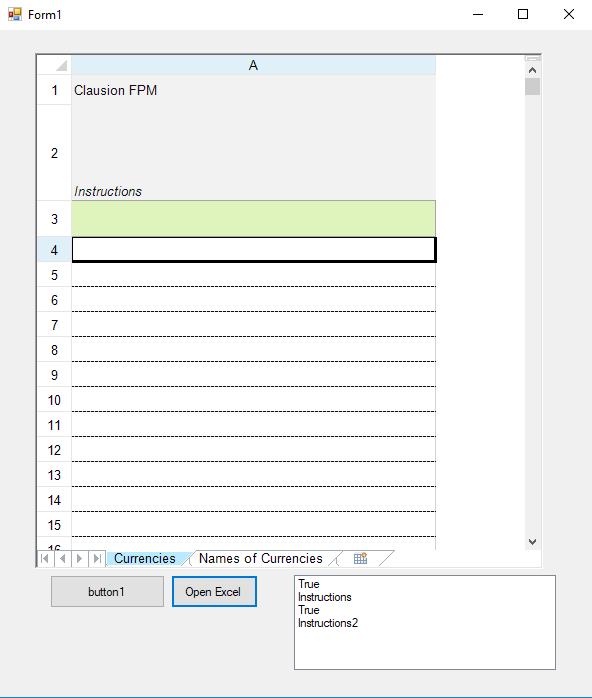Posted 12 April 2018, 9:18 pm EST
Hi
How can I get a range of named area? In earlier versions it was easy like this:
FarPoint.CalcEngine.Expression ext = Sheets[0].GetCustomName(areaName);
I also tried to get custom names with GetCustomNameEnumerator, but was not able to get any names. Attached is excel file from where I tried to get custom names.
Br,
Petri