Posted 7 January 2019, 1:14 am EST
In visual studio it’s not show the menu spread.
Forums Home / Spread / Spread for WinForms
Posted by: patrik on 7 January 2019, 1:14 am EST
Posted 7 January 2019, 1:14 am EST
In visual studio it’s not show the menu spread.
Posted 7 January 2019, 2:55 pm EST
Hello,
There could be two things:-
Spread controls might have not been automatically added to toolbox items while installing Spread. Hence, in order to add them you need to right click on toolbox and click choose item and do not uncheck any checked option. Simply click on your desire .dll controls ( Spread in your case) and press ok, it will add the control to the toolbox.
Choosing wrong Form Application also show grayed out controls. Hence, could you please check the 'Target Framework’ of your project. Is it .Net framework 4.5.2 or later and the type of application?
https://help.grapecity.com/spread/SpreadNet12/WF/webframe.html#product_reqs20.html
Hope it helps. Else please share your type of application, version of Spread installed on your machine, which Visual Studio are you using, and also your machine configuration. We will look into the same thereon.
Thanks,
Reeva
Posted 7 January 2019, 6:06 pm EST - Updated 30 September 2022, 5:02 am EST
I try to remove all rows that give the error.
But then I get a new problem.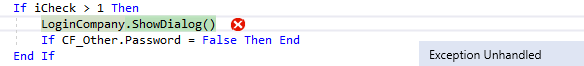
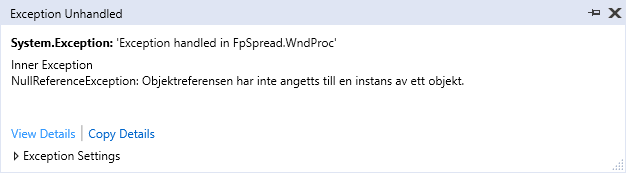
Posted 7 January 2019, 10:19 pm EST
Hello,
It seems you are upgrading your project from an older version of Spread to a newer version and hence you are getting “ColumnHeaderRenderer” errors and it is an old reported bug as well.
Our developers have confirmed that though it cause breaking changes but it’s intended behavior.
The reason is that in old version, FlatColumnHeaderRenderer inherits from FpButton (by accident) and it caused memory leak. Actually, those properties (BackColor, ForeColor, Font, RightToLeft ) are from FpButton and it doesn’t get used by FlatColumnHeaderRenderer for any purpose.
In order to fix the issue, you will have to remove all code which refers to those properties as it won’t make any change from the run-time behaviors( as you have already done that).
However, regarding your second issue wherein you are getting WndProc exception, we would like to have a look at small stripped out sample replicating the issue so that we can investigate this issue further and also let us know from which version of Spread are you upgrading your application to 12.
Please share your sample, we will look into the same thereon.
Thanks,
Reeva
Posted 8 January 2019, 12:18 am EST
Posted 8 January 2019, 4:34 pm EST
Hello,
We could observe the issue and hence we have escalated the same to the concerned team for further investigation. We will update you as soon as we hear anything from them.
Tracking id for your issue is #268947
Thanks,
Reeva
Posted 9 January 2019, 7:00 am EST
Thanks ![]()
Posted 9 January 2019, 2:46 pm EST
Hello,
We are glad to know that your issue has been resolved.
Thanks,
Reeva
Posted 10 January 2019, 6:56 am EST
Hi Reeva
This have never be a problem before, now I have to do this all over my software.
I have more then 100 forms with Spread. and have many software that using spread.
your spread are a very good and I use it in all my software.
You know why I not have this problem before?
Posted 14 January 2019, 3:12 pm EST
Hello,
This Wnd.Proc bug is happening because when we double click to the cell, spread will fire the CellDoubleClick event. If the CellDoubleClick is not handled (e.Cancel =false) then spread will continue processing and spread will not continue processing when e.cancel= true. In this case, when CellDoubleClick is fire, then you need to invoke login method and call dispose this form so the spread will be disposed and exception will throw.
Hence, in your case you need to set e.Cancel =true in the FpSpread1_CellDoubleClick method. The code should like below:-
Private Sub FpSpread1_CellDoubleClick(sender As Object, e As CellClickEventArgs) Handles FpSpread1.CellDoubleClick
Login()
e.Cancel = True ' cancel spread processing
End Sub
Hope it helps.
Thanks,
Reeva
Posted 14 January 2019, 3:42 pm EST
Hello,
Sorry for the inconvenience caused due to upgrading to the newer version.
Since there were few issues (mentioned earlier) in the older version which has now been fixed in latest version due to which there has been major changes done to make the product better. Hope you understand.
In case you face any other issues please do let us know. We would be happy to assist you.
Thanks for using our product.
Regards,
Reeva