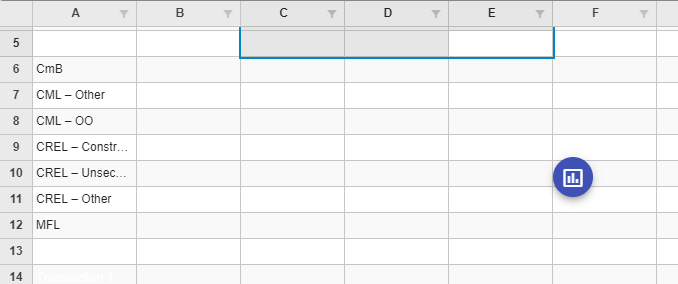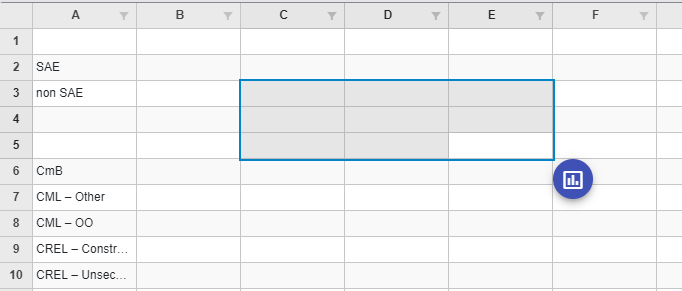Posted 10 August 2018, 7:49 am EST - Updated 3 October 2022, 11:24 am EST
Hi!
Is there a way to dynamically insert an angular component inside this area of a flexsheet:
<div wj-part=“sz”…
We want to add a drag handler that appears when a group of cells are selected. We have that working but the handler component is outside of the flexsheet. If we scroll inside the flexsheet the handler is not attached to that div. We want the handler to be a child of that div so it will be limit to the div dimensions so we can control where we want to show the handler.
Thank you.