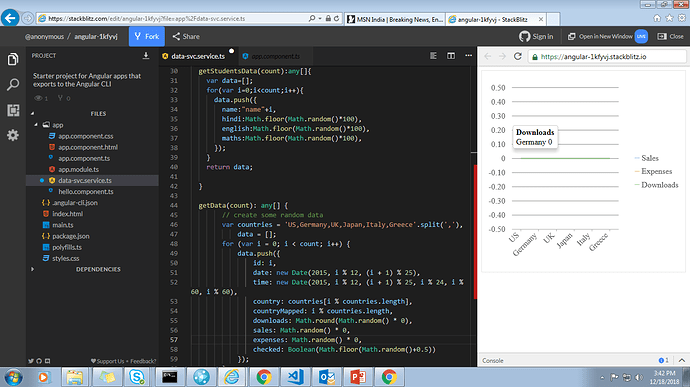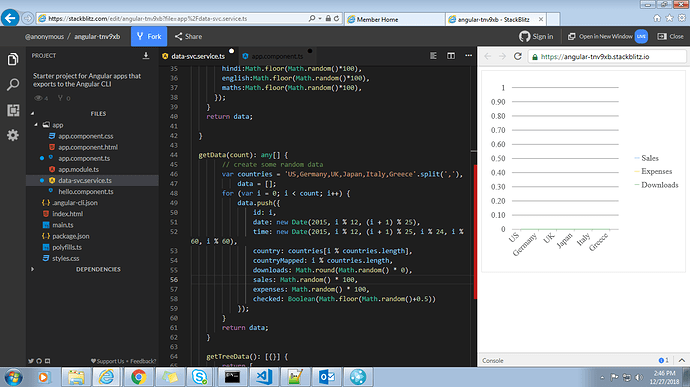Posted 16 December 2018, 9:14 pm EST
Hi,
I am facing an issue with setting the min value on Y -axis of flexChart.
I am using following code as per documentation to set value but it’s not working.
this.linechart.axisY.min = 0;
Could you please help on this asap.
Thanks