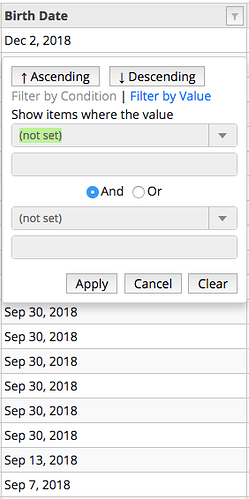Posted 5 December 2018, 7:14 am EST - Updated 3 October 2022, 11:16 am EST
FlexGrid - Filter column by date range
Posted by: ssmith on 5 December 2018, 7:14 am EST
-
-
Posted 6 December 2018, 5:57 pm EST
You may easily do so using the condition filter.
Please follow the following steps:
• Open ColumnFilterEditor of the date column by clicking on the filter icon
• select ‘Filter by condition’
• select the first condition as ‘Is After’ and select the first date as 1/1/2018
• select the second condition as ‘Is Before’ and select the second date as 4/1/2018
• Click the ‘Apply’ button to apply the filter~Sharad
-
Posted 10 December 2018, 8:49 am EST - Updated 3 October 2022, 11:16 am EST
Even though my data-type is set to ‘date’, I don’t have ‘Is Before’ and ‘Is After’ options, just the ones below. Is there something off in the way I’m structuring the column?
<wj-flex-grid-column [header]="'Birth Date'" [binding]="'birthdate'" format="dd/MMM/yyyy" data-type="date" align="center" [width]="'*'"> <ng-template wjFlexGridCellTemplate [cellType]="'Cell'" let-row="row" let-item="item"> <span>{{item.birthdate | date}}</span> </ng-template> </wj-flex-grid-column>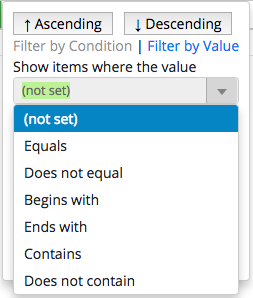
-
Posted 10 December 2018, 5:06 pm EST
In angular2+ applications, we need to define dataType using the following syntax:
<wj-flex-grid-column [header]="'Birth Date'" [binding]="'birthdate'" format="dd/MMM/yyyy" dataType="Date" align="center" [width]="'*'"> </wj-flex-grid-column>or
<wj-flex-grid-column [header]="'Birth Date'" [binding]="'birthdate'" format="dd/MMM/yyyy" [dataType]="'Date'" align="center" [width]="'*'"> </wj-flex-grid-column>You may also refer to the following sample: https://stackblitz.com/edit/angular-jyoeyu?file=src%2Fapp%2Fapp.component.html
Please let us know if the issue still persists.