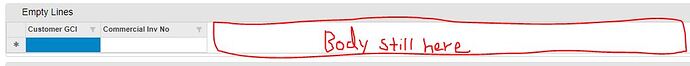Posted 12 February 2019, 6:53 am EST - Updated 3 October 2022, 11:12 am EST
Hi,
Is there a autosize setting for the flexgrid body? The body seems to take up 100% of the div that it’s in even though there’s not enough columns to take up the whole width of the div. Because of that, clicking on the blank space to the right of the last column doesn’t invoke the grid’s lostFocus event because of the body is there.
Regards,
Johnny