Posted 14 January 2019, 8:07 am EST - Updated 3 October 2022, 11:13 am EST
I’m in the process of upgrading from 5.20151.48 to 5.20183.550, and I noticed that the behavior when scrolling with the mouse wheel has changed.
Formerly you could roll the mouse wheel and the grid would scroll “smooth” whereas now it appears to be “discreet”.
Here is an example, using Firefox 60.0.2 on Windows 10.
Old behavior (smooth scrolling, can scroll between rows):
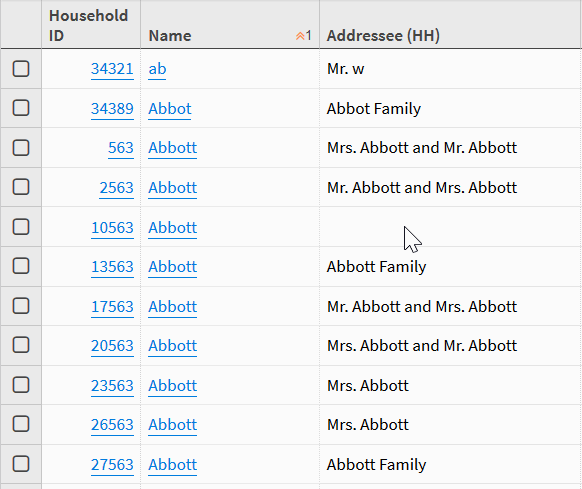
New behavior (discreet scrolling, whole row at a time):
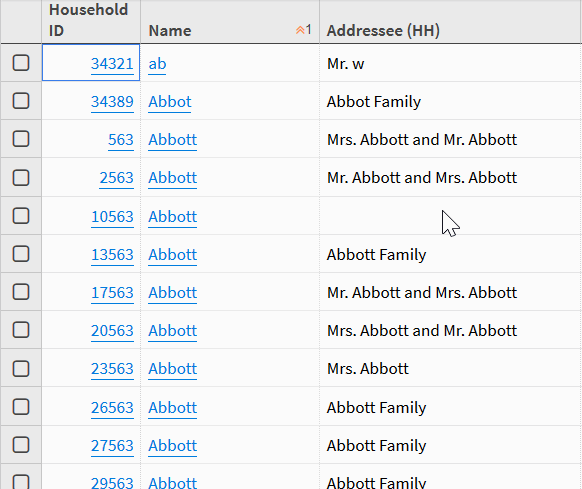
I like the smooth scrolling and want to keep that behavior. Is it possible to set that up in configuration somehow?

