Posted 6 February 2019, 7:20 pm EST - Updated 3 October 2022, 11:06 am EST
Hi Team,
After integrating with the latest Wijmo build(), I see that the column headers displayed in my grid is not the text provided to the header attribute but it is displaying the text from the binding attribute. I have attached a screenshot of the same.
grid = new wijmo.grid.FlexGrid(hostElem, {
autoGenerateColumns: false,
columns: [
{ binding: ‘VALIDATION_MESSAGE’, header: ‘Validation’, width: COL_WIDTH_100, isReadOnly: true }
]});
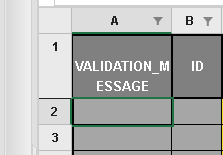
It is supposed to display “Validation” in this case.
Please let me know if there’s any change with the flexgrid properties.
Thanks,
Keerthana

