Posted 6 December 2018, 11:11 pm EST
Hello?
Today wijmo MultiRow grid test
The entire row is not selected as in the screen, but from the focus position
I have a problem with the row select question.
html:
Forums Home / Wijmo / General Discussion
Posted by: jkshin0 on 6 December 2018, 11:11 pm EST
Posted 6 December 2018, 11:11 pm EST
Hello?
Today wijmo MultiRow grid test
The entire row is not selected as in the screen, but from the focus position
I have a problem with the row select question.
html:
Posted 6 December 2018, 11:19 pm EST - Updated 3 October 2022, 11:16 am EST
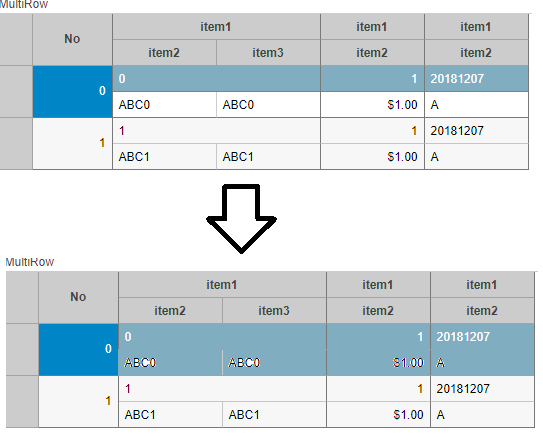
Raise the screen again.
Posted 9 December 2018, 5:46 pm EST
Hi,
The observed behaviour is the default behaviour. Since cell in ‘No’ column is spanning two rows instead on one its selection is expanded to two rows, unlike other cells.
If you would like to change this behaviour then you may handle the selectionChanged event and change the selection to span both rows for all columns.
Please refer to the following sample which demonstrates the same:
https://stackblitz.com/edit/angular-jpbyzb?file=src%2Fapp%2Fapp.component.ts
~Sharad
Posted 10 December 2018, 11:38 am EST
Oh! Thank you.
I understand how to handle it.
Thank you again.