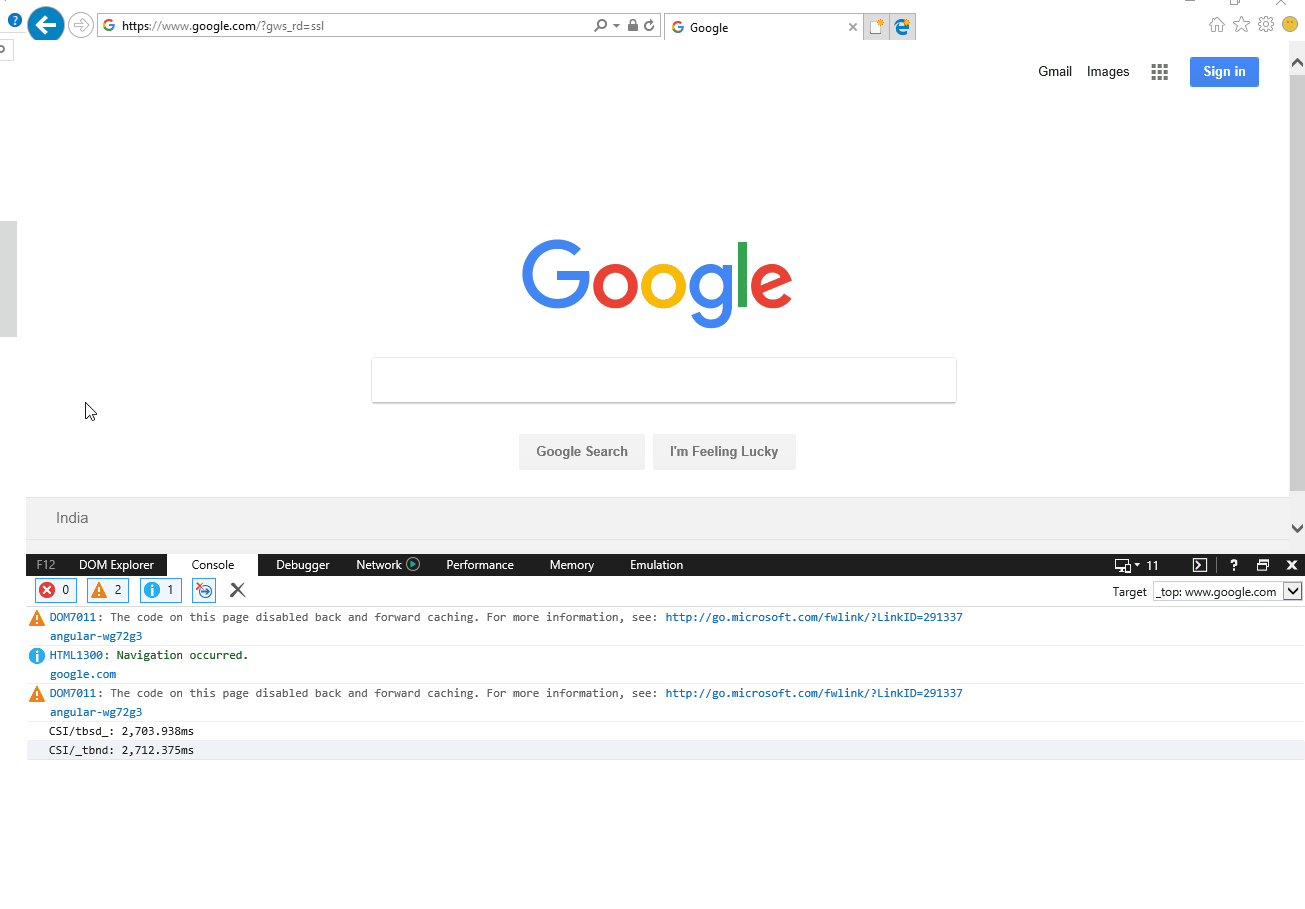Posted 17 May 2018, 6:11 pm EST
We are using wijmo version": "5.20171.282" and for Angular 2.4.x. We have tried your sample too. But the issue is not resolved still in firefox.
The listed below code example also not working in firefox for us.
var doc = new wjcCore.PrintDocument();
doc.append(‘Welcome to Wijmo print’);
doc.print();
We are facing the following issues in firefox
a) Application gets hanged once clicked the print button (print working at first time, next click or not able to click any element until refresh the page)
b) Grids (wj-flex-grid) records or rows become empty in firefox after clicked the print button. We didnt get/retrieved the grid data even refreshed the page in firefox
Environment details
OS:- Windows 10 64-bit
Browser:- Firefox 56.x.x
Wijmo:- 5.20162.231 (Licensed Version)
Angular:- Angular 2.x
Package.json
“wijmo”: “./Wijmo_5.2/NpmImages/wijmo-amd-min”,

 ”);
”);