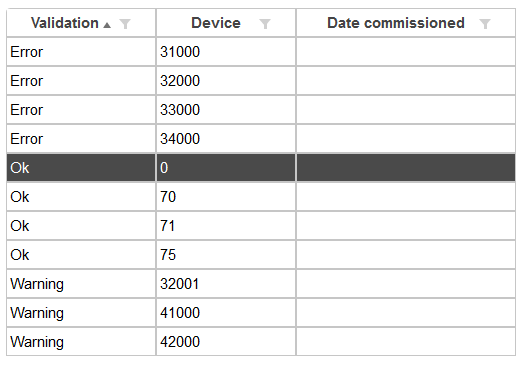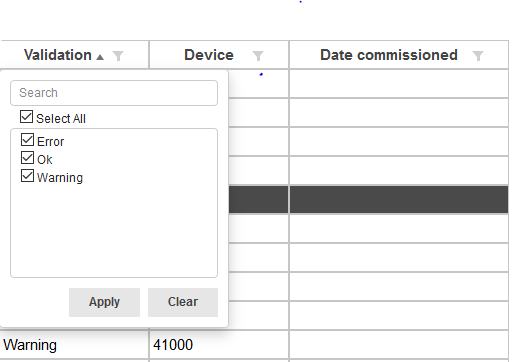Posted 7 January 2019, 10:19 pm EST
- Updated 3 October 2022, 11:14 am EST
Thanks for your reply.
Currently I am using wij-flex-grid of angularjs, want to apply filter and sort both the operations on grid
the Validation column of grid has text value (Error, Warning and OK).
Step 1: Applied sorting, the data displayed on grid in ascending order (Error, OK and Warning) but the requirement is the grid should display the data (OK, Warning and Error) in this order.
Please see the below image its sort the data in ascending order, but we want to perform sorting in (OK, Warning and Error) order.
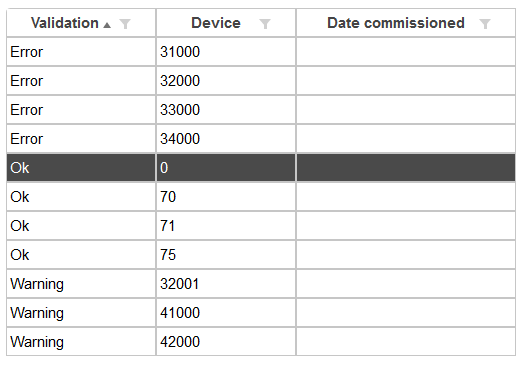
And in descending order it should be display data (Error, warning and Ok)
Step2: In filter popup, the data should be display (OK, Warning and Error), but currently it is displaying error, ok, warning ascending order
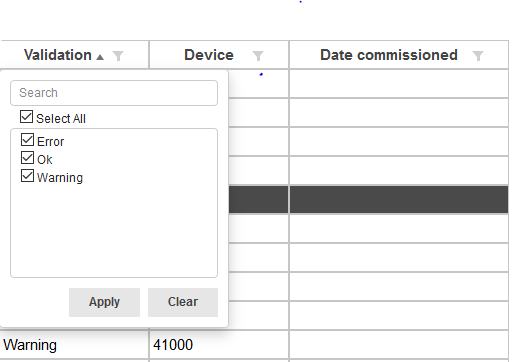
Could you please help me out to resolve this issue
Thanks,
Tarannum Banu