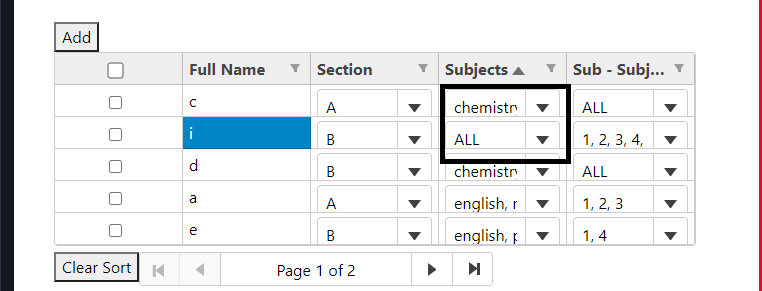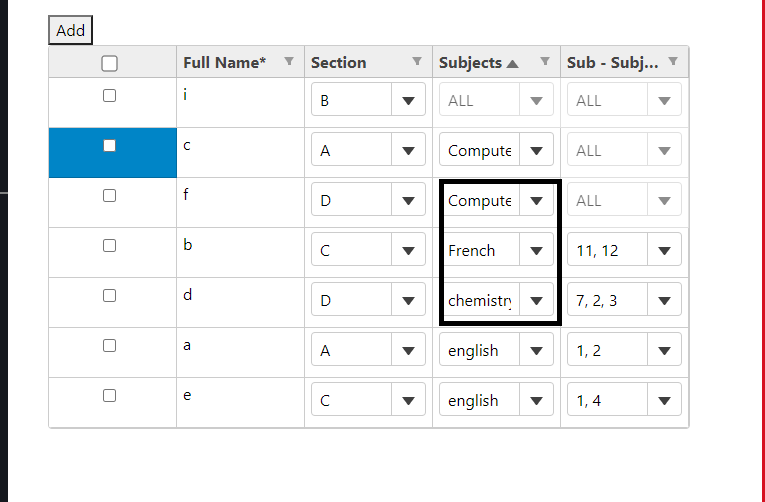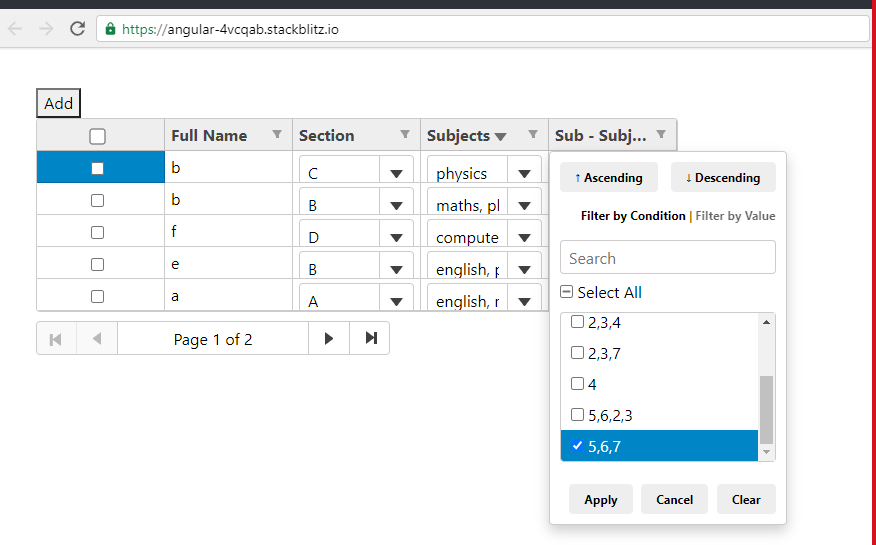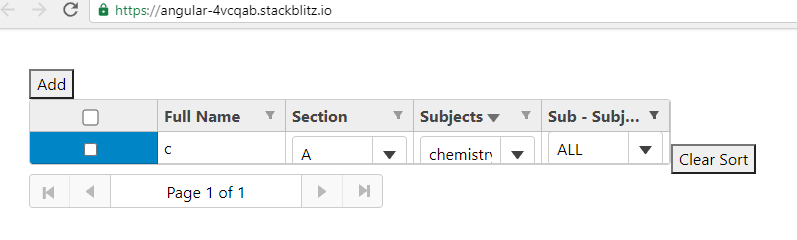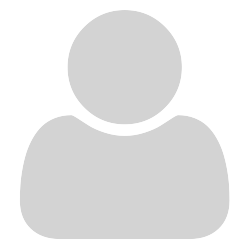
technical.store.technical
Posted 11 July 2021, 9:34 pm EST
hi ashwin,
In case of Sorting, there is a lot of delay if we have huge data. How can we remove that ?
And also we don’t want sortConvertor for text fields, how can we avoid it there ?
Snippet for sorting : -
https://stackblitz.com/edit/angular-u4utc8?file=src/app/app.component.ts
In case of filtering -
If we apply filter in subsubjects column with data value as 5,6,7 then it returns value ALL.
ALL logic : -if we have more than 1 subjects then subsubjects value becomes ALL.
if (col.binding === 'Subsubjects') {
const item = row.dataItem;
const host = document.createElement('div');
wjcCore.addClass(host, 'multiselect-editor');
let multiSel = new wjcInput.MultiSelect(host, {
itemsSource: this.getSubSubjects(item).sort(),
checkedItems: item.Subsubjects,
headerFormat:
item.Subsubjects.length !== this.getSubSubjects(item).length
? item.Subsubjects.join(', ')
: 'ALL',
isRequired: false,
isEditable: false,
showSelectAllCheckbox: this.showSelectAllCheckbox,
checkedItemsChanged: s => {
s.headerFormat =
s.checkedItems.length !== s.collectionView.sourceCollection.length
? s.checkedItems.toString()
: 'ALL';
item.Subsubjects = s.checkedItems;
this.sortGridData(s);
}
});
snippet for filtering :-
https://stackblitz.com/edit/angular-4vcqab?file=src/app/app.component.ts
Please let us know how we can remove this delay because it is giving us very poor result.
Thank you.