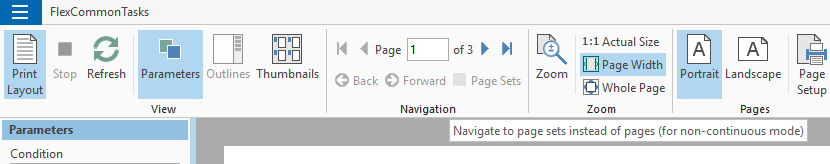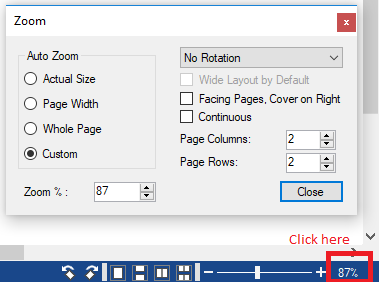Posted 20 September 2018, 1:19 am EST - Updated 3 October 2022, 4:54 pm EST
Hi C1,
what is the meaning of the checkbox “Page Sets”? Is it relevant for the previewing of C1FlexReports?
Small bug: when the button “Print layout” is pressed (continous view), the ribbon textbox “Page number” is still editable, and I can enter any number in the field. Nothing happens after leaving the field, but the “Back” button is enabled now.
Best regards
Wolfgang