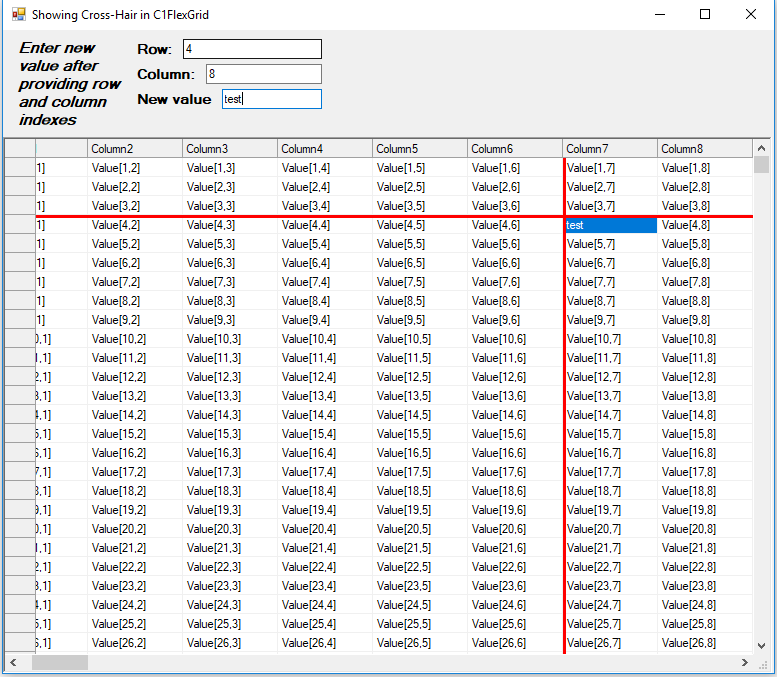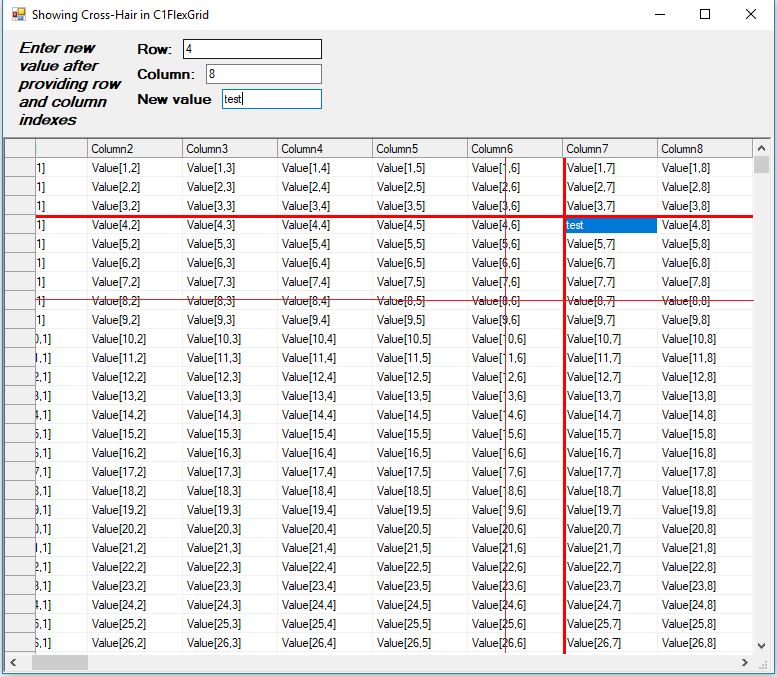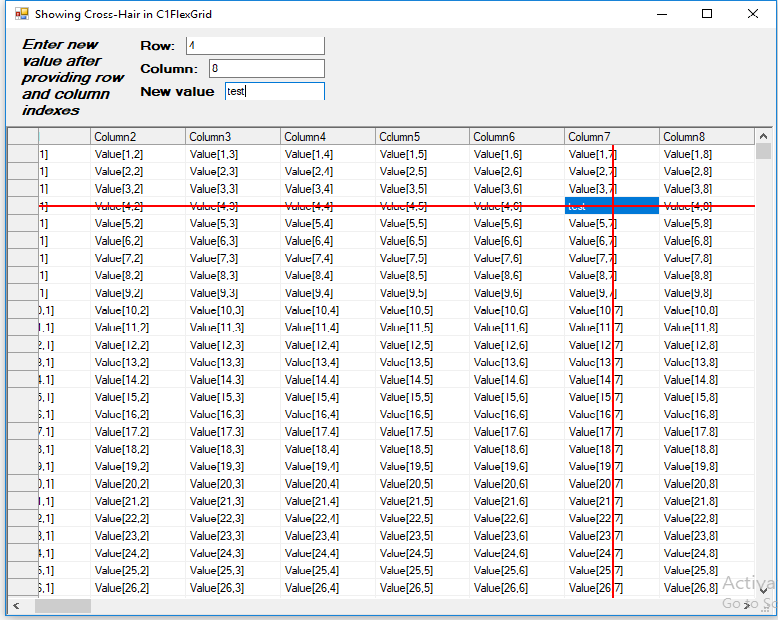Posted 20 March 2018, 10:48 pm EST
Hi all
Has anyone ever created a cross hair type overlay on to a c1flexgrid?
I have a requirement to update a cross hair style pointer so that the user can see what the actual values are which are updated based on an event.
The flex grid has a fixed number of rows and columns, and the values will be fixed for the session.
For example, the flexgrid may have 20 row and 10 columns.
The rows would typically have a range of 0 to 10,000, and the columns from 0 - 100.
If the current value of the y axis was 5250, and the x axis was 57, the lines would appear off centre from the flexgrid cells.
If, at the next update, the y axis value was 59, vertical component of the cross hair would move across to display this.
If a visual example would help, please let me know.