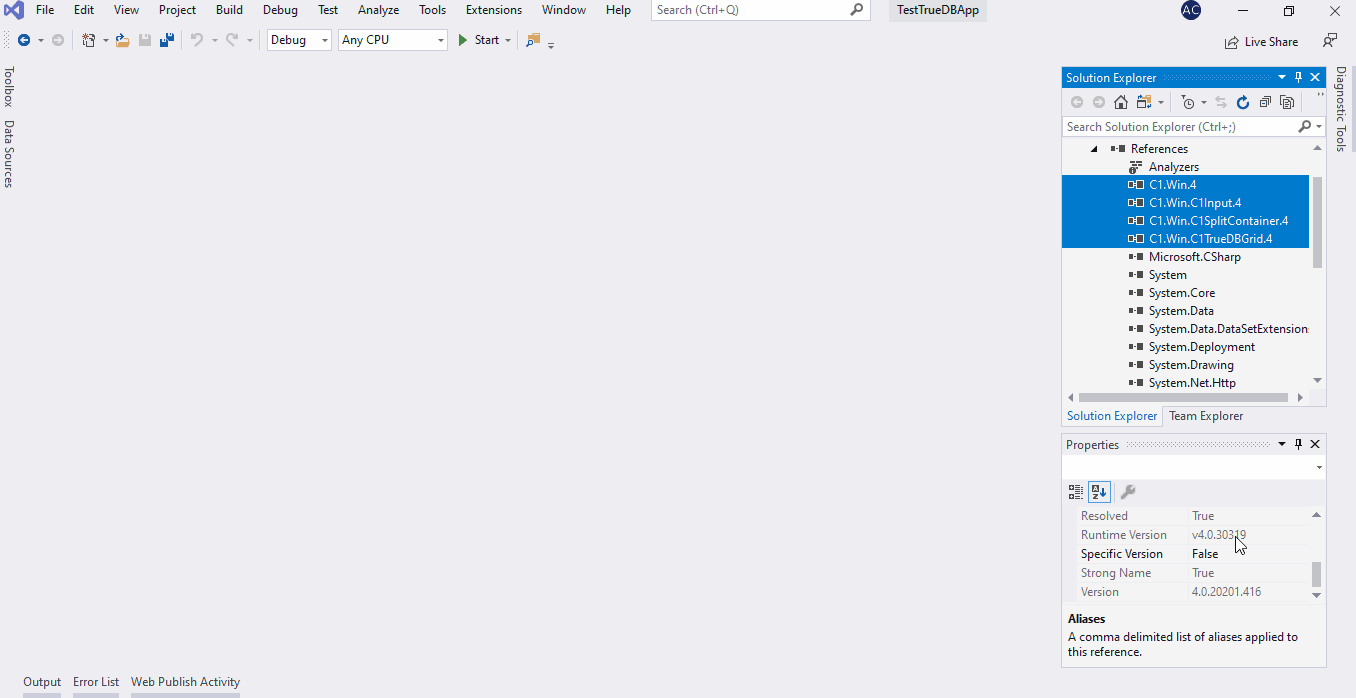Posted 11 May 2018, 2:53 am EST
Hello,
I’m trying to bind a form to an object with a List property. The List property has to be bound to a TrueDB Grid but I get an exception System.ArgumentException: DataMember property ‘XXX’ cannot be found on the DataSource when the XX.design.cs file hits the line that asignes the data source to the control.
The objects are defined like:
Class A with property List myList
The binding sources are defined like
bsA.DataSource = typeof(ClassA)
bsB.DataSource = bsA
bsB.DataMember = “myList”
This was working fine in old versions and I’ve been postponing the upgrade for a long time so see if this issue was fixed, but we need to use some of the new functionality and we have to upgrade. There is a work around that I have commented in the project attached, but it is not a valid solution because the project is very large.
Please, we need an answer asap.
The project is in VisualStudio 2017 with .net 4.6.2 and C1TrueDBGrid 4.0.20181.303.
Thank you.