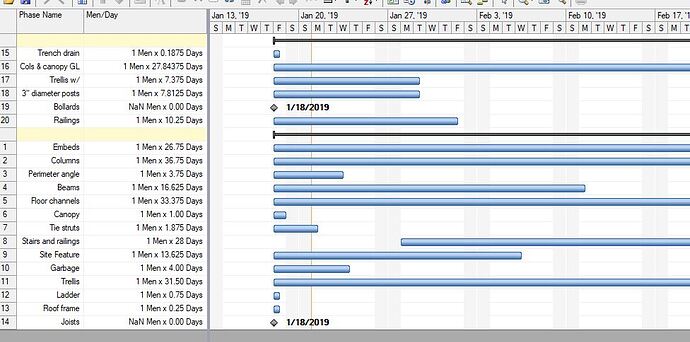Posted 21 January 2019, 4:55 am EST
- Updated 3 October 2022, 4:18 pm EST
In my case the grouped column is called PhaseNumber which is a customfield/custom column. The grouping works as it should and the group header is displayed correctly as PhaseNumber. The issue is the header shows in the “Name” column and I can’t move it to another column which should be a customfield/column for my chart. See image for example. You can see no header label is shown but the row is. The “Name” column is currently hidden as I didn’t want to show it. If I must show it I can, but for the view I’m showing in this display the name is not relevant.