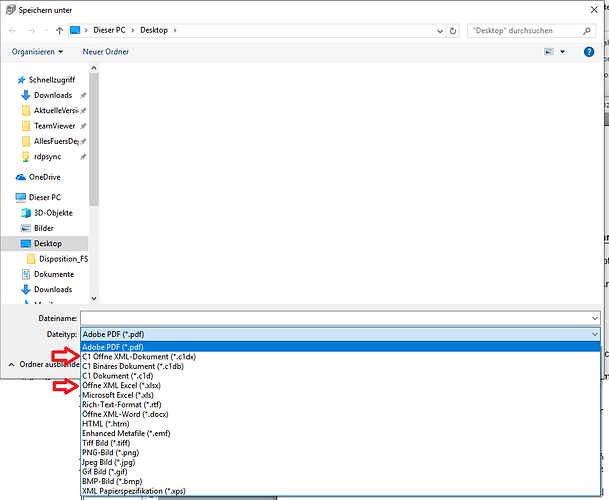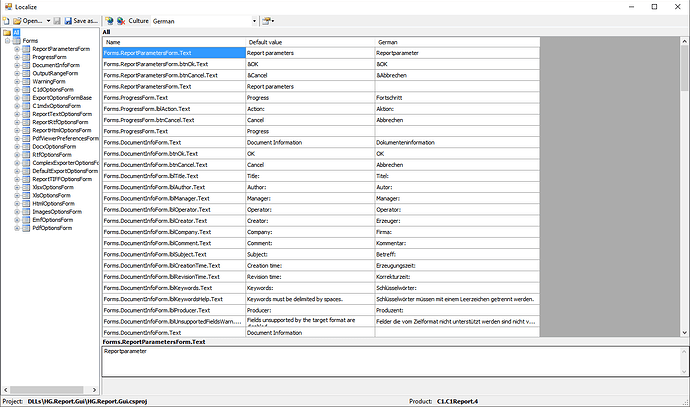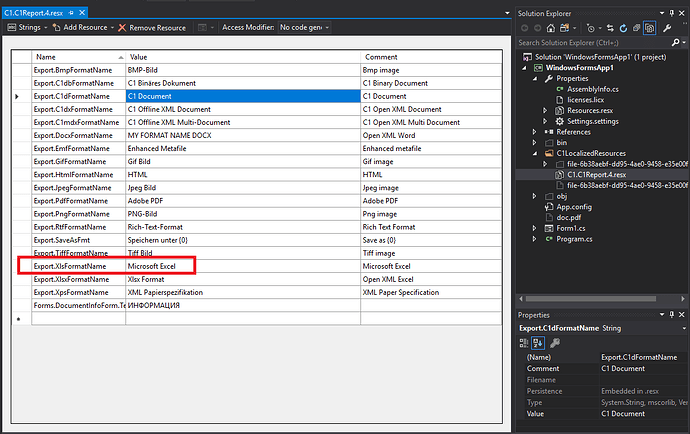Posted 26 October 2018, 1:48 am EST - Updated 3 October 2022, 4:48 pm EST
See attached screenshot: we use a C1dViewForm based report preview and preview a C1PrintDocument.
The save button (C1dViewForm.cmdFileSave_Click) just calls “this.PreviewPane.FileSave();”.
Unfortunately, the file type list in the SaveFileDialog is poorly translated: it should be “OpenXML Excel” instead of “Öffne XML Excel”. Same for “C1 OpenXML document (c1dx)”.
Is there any chance to localize this ourselves? We already localized C1PrintDocument and C1PreviewPane, but those strings don’t seem to be picked from there.
Best regards
Wolfgang